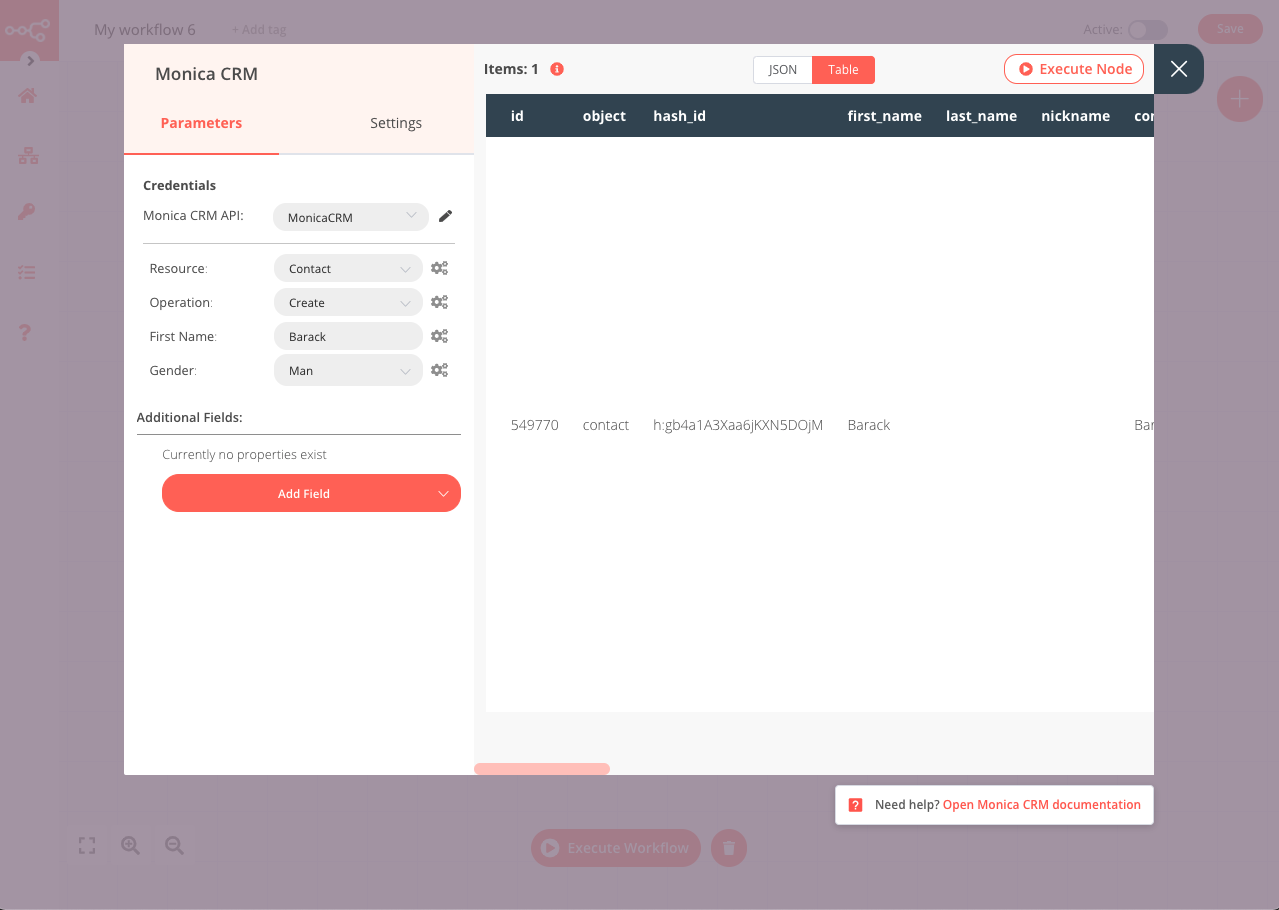Monica CRM#
Monica CRM is an open-source web application to organize and record your interactions with your loved ones.
Credentials
You can find authentication information for this node here.
Basic operations#
- Activity
- Create an activity
- Delete an activity
- Retrieve an activity
- Retrieve all activities
- Update an activity
- Call
- Create a call
- Delete a call
- Retrieve a call
- Retrieve all calls
- Update a call
- Contact
- Create a contact
- Delete a contact
- Retrieve a contact
- Retrieve all contacts
- Update a contact
- Contact Field
- Create a contact field
- Delete a contact field
- Retrieve a contact field
- Update a contact field
- Contact Tag
- Add
- Remove
- Conversation
- Create a conversation
- Delete a conversation
- Retrieve a conversation
- Update a conversation
- Conversation Message
- Add a message to a conversation
- Update a message in a conversation
- Journal Entry
- Create a journal entry
- Delete a journal entry
- Retrieve a journal entry
- Retrieve all journal entries
- Update a journal entry
- Note
- Create a note
- Delete a note
- Retrieve a note
- Retrieve all notes
- Update a note
- Reminder
- Create a reminder
- Delete a reminder
- Retrieve a reminder
- Retrieve all reminders
- Update a reminder
- Tag
- Create a tag
- Delete a tag
- Retrieve a tag
- Retrieve all tags
- Update a tag
- Task
- Create a task
- Delete a task
- Retrieve a task
- Retrieve all tasks
- Update a task
Example usage#
This workflow allows you to create a new contact in Monica CRM. This example usage workflow would use the following three nodes. - Start - Monica CRM
The final workflow should look like the following image.
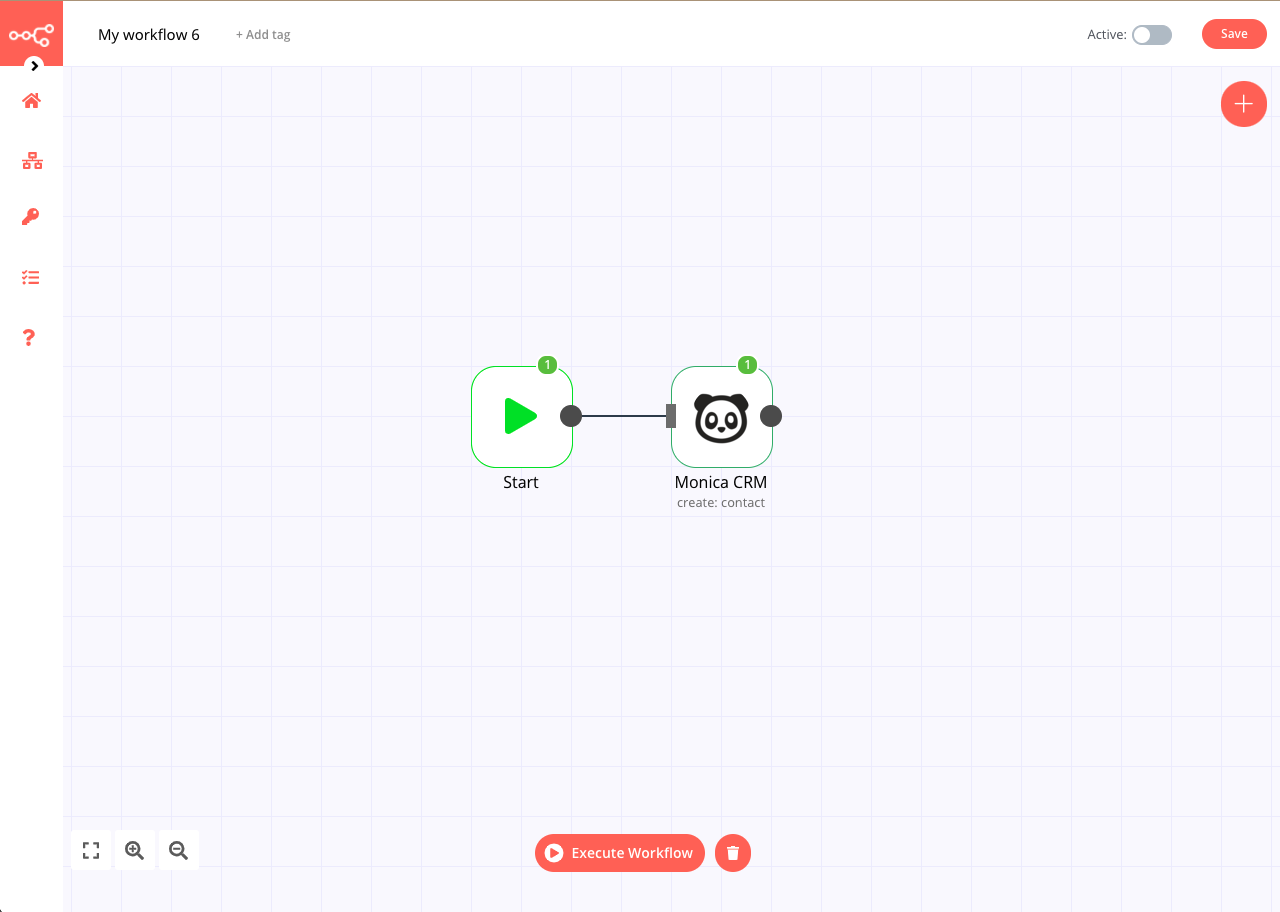
1. Start node#
The start node exists by default when you create a new workflow.
2. Monica CRM node#
- First enter your credentials for the Monica CRM node. You can find out how to do that here.
- Select Contact from the Resource dropdown list.
- Select Create from the Operation dropdown list.
- Enter the First Name of your new contact.
- Enter the Gender of your new contact using the dropdown list.
- Click on Execute Node to run the workflow.