Docker#
From your Docker Desktop, navigate to the Images tab and select Pull from the context menu to download the latest n8n image:
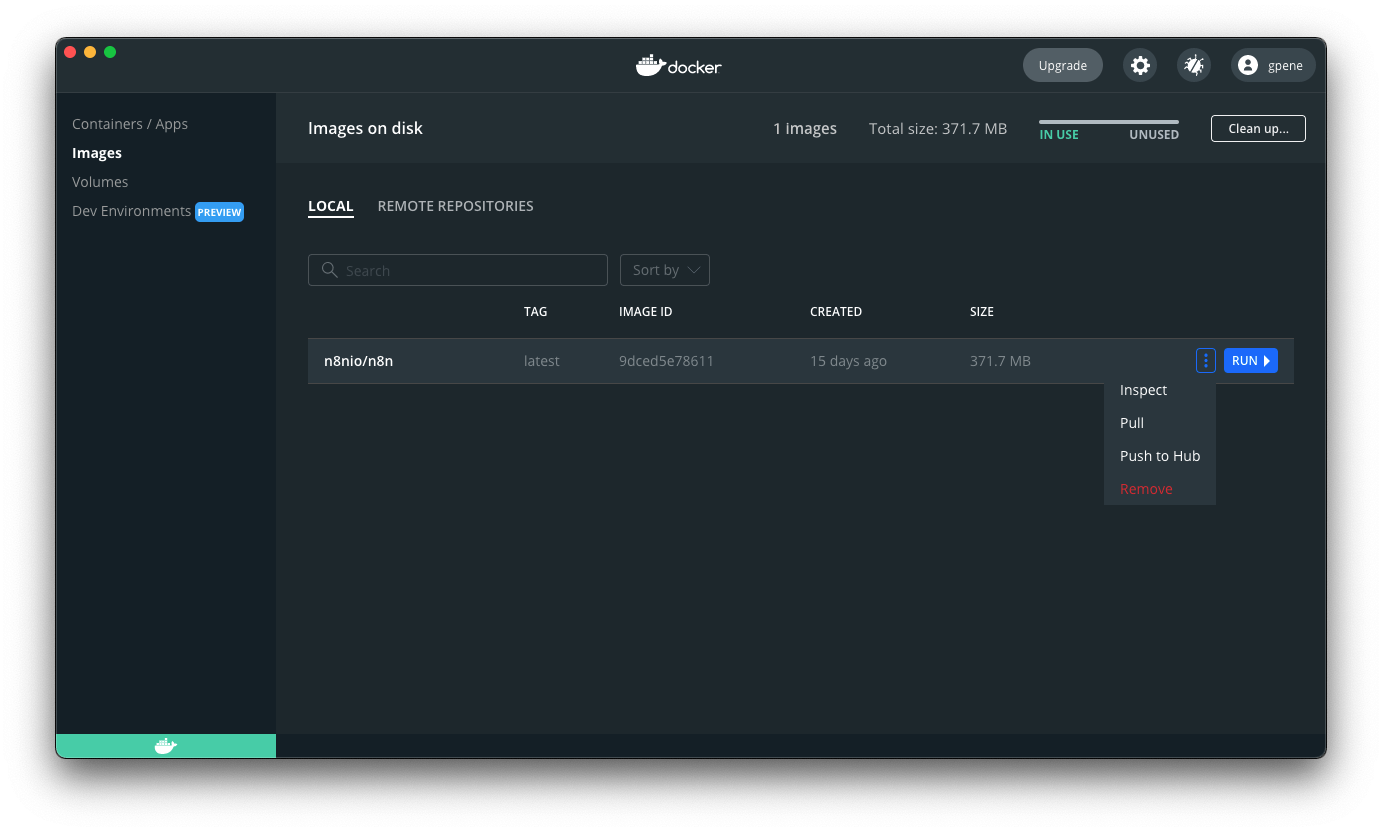
You can also use the command line to pull the latest, or a specific version:
1 2 3 4 5 | |
Stop the container and start it again. You can also use the command line:
1 2 3 4 5 6 7 8 9 10 11 | |
Docker Compose#
If you've running n8n using a docker-compose file, follow the below mentioned steps to update n8n.
1 2 3 4 5 6 7 8 | |