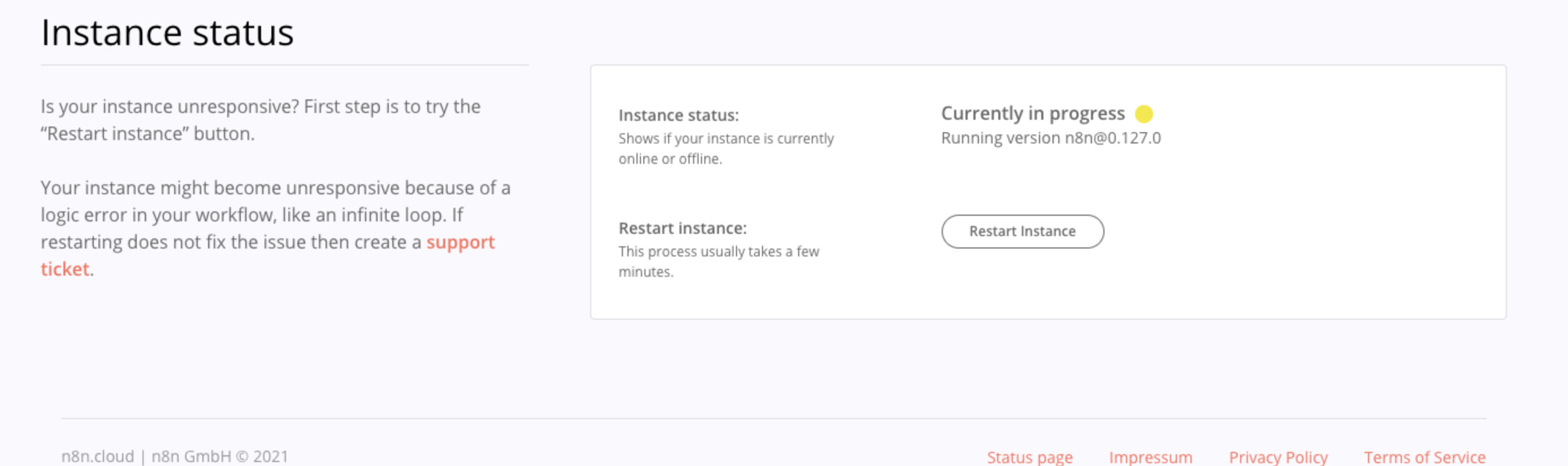n8n Cloud#
To updated your n8n Cloud instance navigate to your Dashboard:
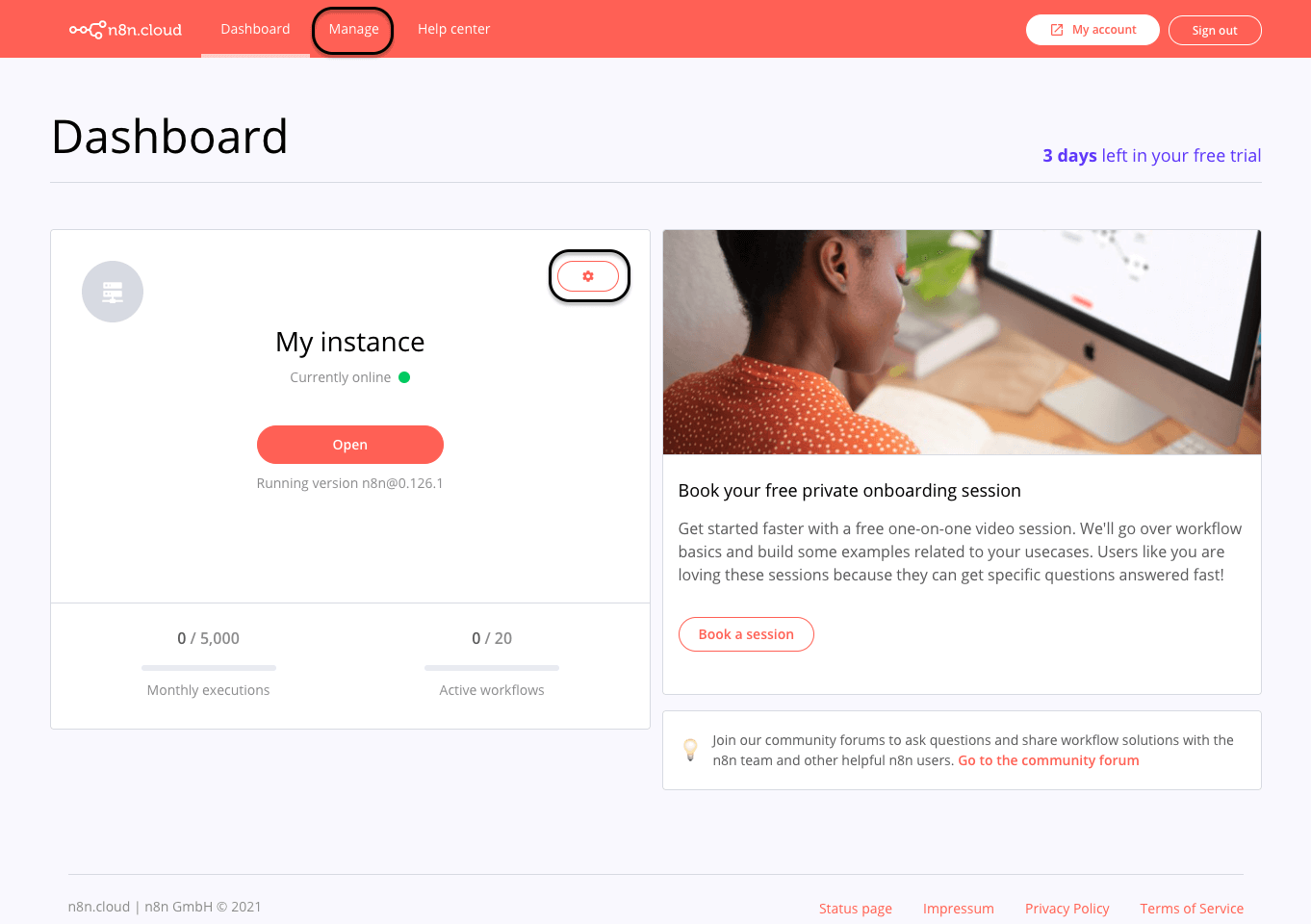
- Click the Settings button or switch to the Manage tab.
-
From Instance Settings, use the n8n version dropdown to select your desired release version: Latest Stable, Beta, or Latest Beta.
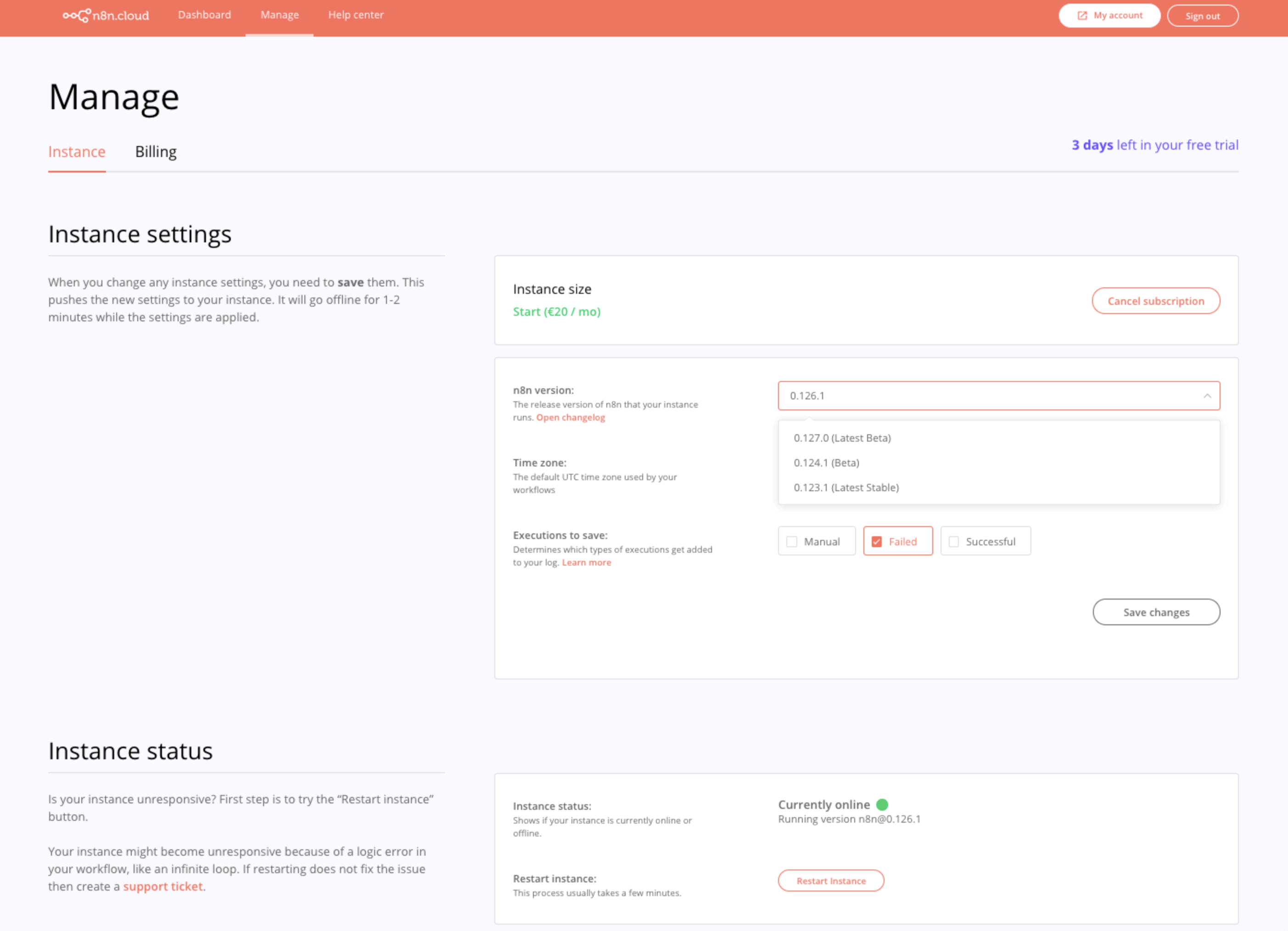
-
Click Save Changes to restart your n8n instance and perform the update. A confirmation modal will appear and the Instance Status will reflect the update in progress.