Pipedrive#
Pipedrive is a cloud-based sales software company that aims to improve the productivity of businesses through the use of their software.
Credentials
You can find authentication information for this node here.
Basic Operations#
- Activity
- Create an activity
- Delete an activity
- Get data of an activity
- Get data of all activities
- Update an activity
- Deal
- Create a deal
- Delete a deal
- Duplicate a deal
- Get data of a deal
- Get data of all deals
- Search a deal
- Update a deal
- Deal Activity
- Get all activities of a deal
- Deal Product
- Add a product to a deal
- Get all products in a deal
- Remove a product from a deal
- Update a product in a deal
- File
- Create a file
- Delete a file
- Download a file
- Get data of a file
- Lead
- Create a lead
- Delete a lead
- Get data of a lead
- Get data of all leads
- Update a lead
- Note
- Create a note
- Delete a note
- Get data of a note
- Get data of all notes
- Update a note
- Organization
- Create an organization
- Delete an organization
- Get data of an organization
- Get data of all organizations
- Update an organization
- Search organizations
- Person
- Create a person
- Delete a person
- Get data of a person
- Get data of all persons
- Search all persons
- Update a person
- Product
- Get data of all products
Example Usage#
This workflow allows you to create an deal in Pipedrive. You can also find the workflow on the website. This example usage workflow would use the following two nodes. - Start - Pipedrive
The final workflow should look like the following image.
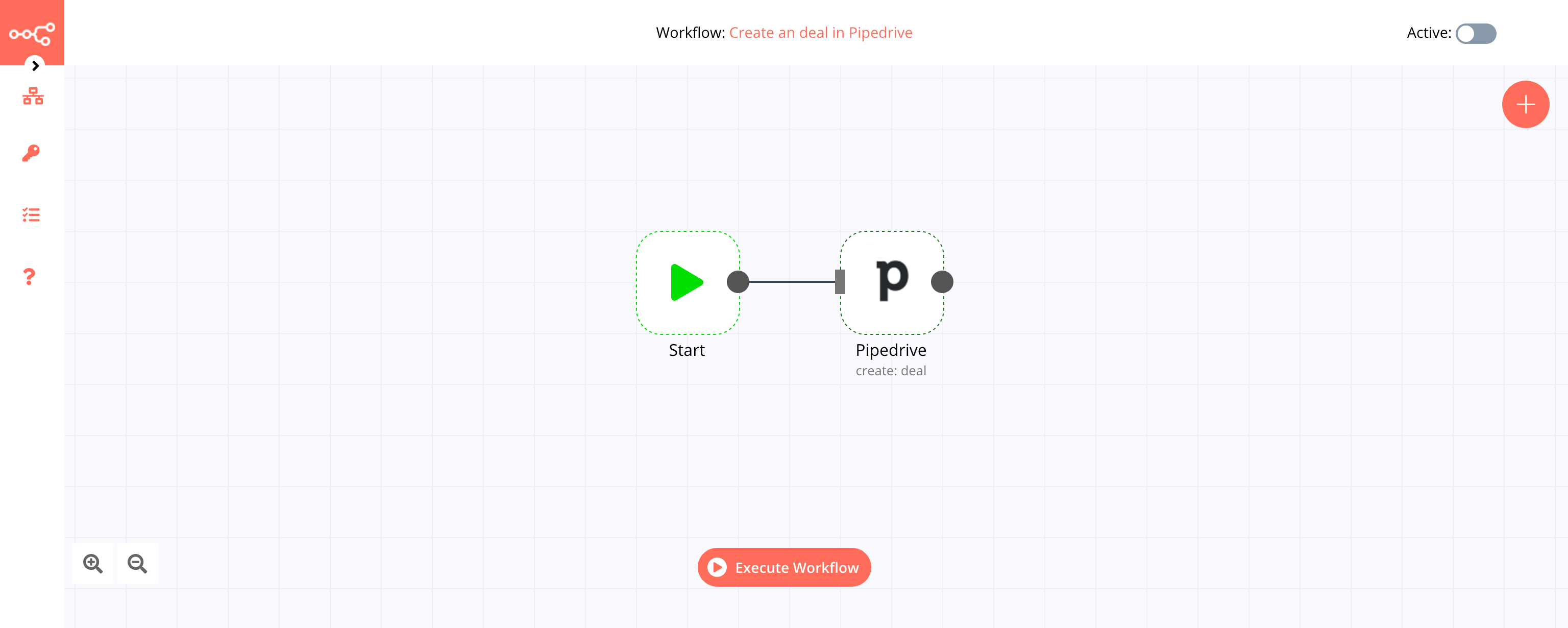
1. Start node#
The start node exists by default when you create a new workflow.
2. Pipedrive node#
- First of all, you'll have to enter credentials for the Pipedrive node. You can find out how to do that here.
- Enter the title of the deal in the Title field.
- Click on Execute Node to run the workflow.