IMAP Email#
The IMAP Email node is used to receive emails via an IMAP email server. This node is a trigger node.
Credential
You can find authentication information for this node here.
Basic Operations#
- Receive an email
Node Reference#
- Mailbox Name field: The mailbox from which you want to receive emails.
- Action field: Used to specify whether or not an email should be marked as read when n8n receives it.
- Download Attachment field: Used to specify whether or not you want to download any attachments received with the emails.
Example Usage#
This workflow allows you to receive an email using the IMAP Email node. You can also find the workflow on the website. This example usage workflow would use the following two nodes. - IMAP Email
The final workflow should look like the following image.
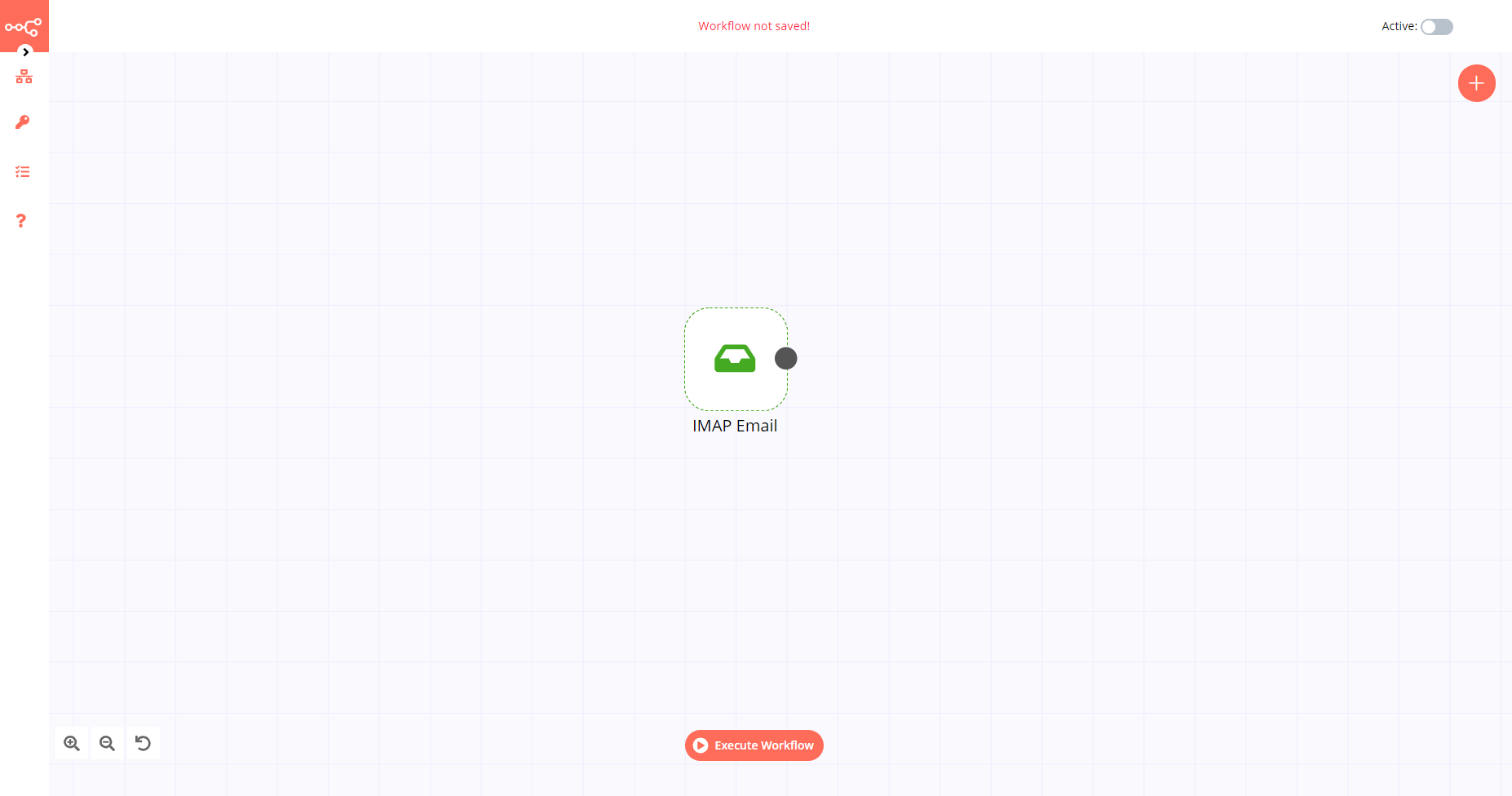
1. IMAP Email node#
- First of all, you'll have to enter credentials for the IMAP Email node. You can find out how to do that here.
- Enter the name of the mailbox from which you want to receive emails in the Mailbox Name field.
- Click on Execute Node to run the workflow.