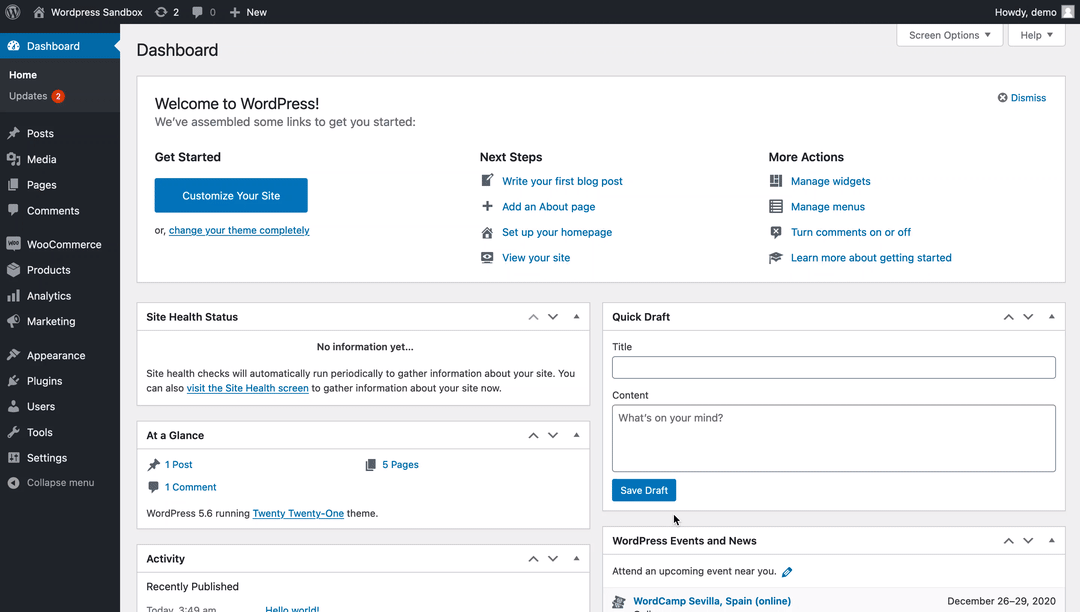WooCommerce#
You can use these credentials to authenticate the following nodes with WooCommerce.
Prerequisites#
Install the WooCommerce plugin on your WordPress website.
Using Access Token#
- Access your WordPress dashboard.
- Select 'Settings' from the WooCommerce dropdown list.
- Click on the Advanced tab.
- Click on REST API.
- Click on the Create an API Key button.
- Enter the necessary details.
- Select 'Read/Write' from the Permissions dropdown list.
- Click on the Generate API Key button.
- Use your WooCommerce website URL, Consumer key & Consumer secret with your WooCommerce node credentials in n8n.