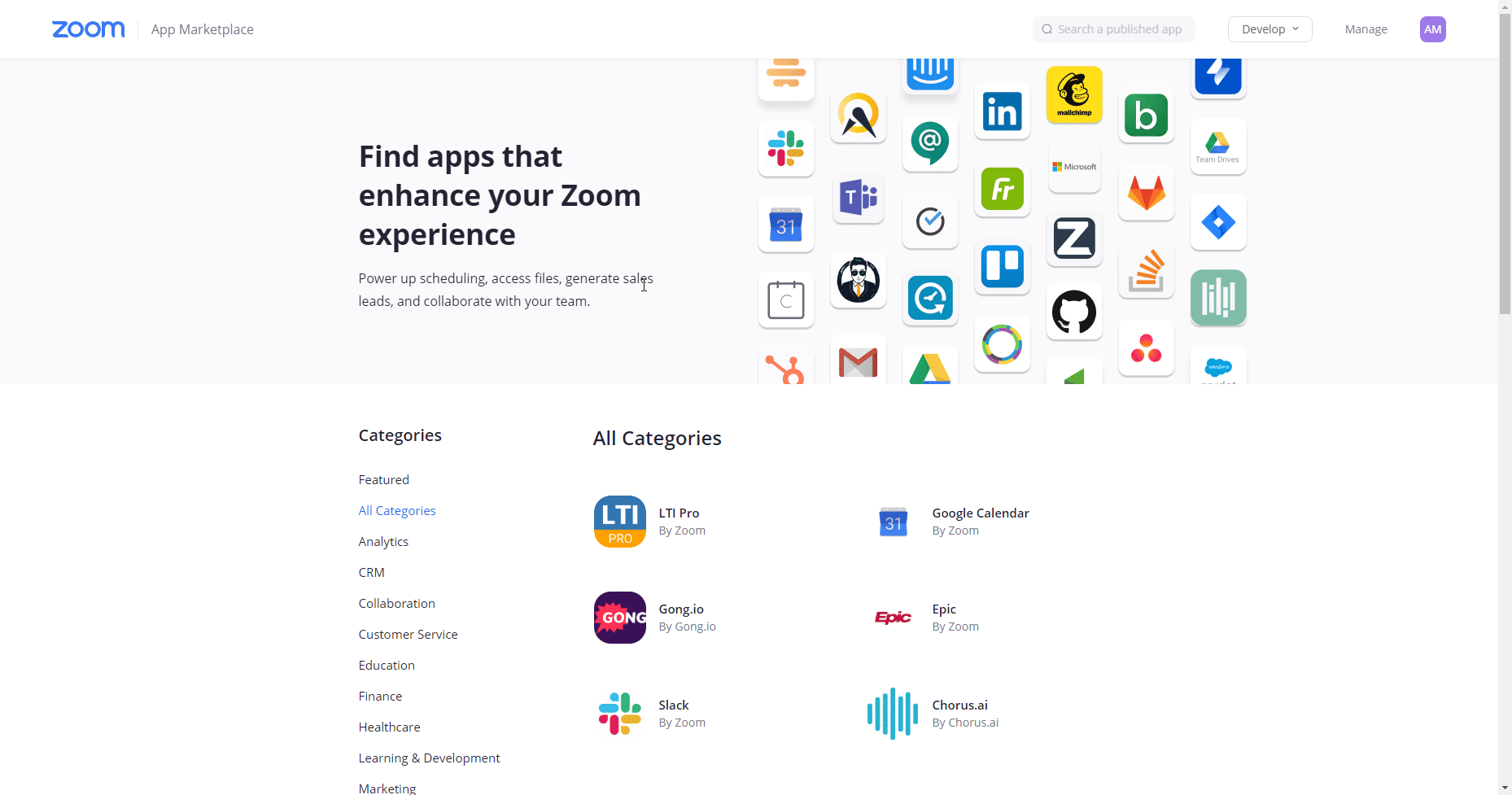Zoom#
You can use these credentials to authenticate the following nodes with Zoom.
Prerequisites#
Create a Zoom account.
Using OAuth#
- Visit the Zoom App Marketplace and select the 'Build App' option in the Develop dropdown on the top-right corner.
- Create a new OAuth app.
- Select 'User-managed app'.
- Set the "Would you like to publish this app on Zoom App Marketplace?" slider to off.
- Click on the Create button.
- Copy the 'OAuth Callback URL' provided in the Zoom OAuth2 API credentials in n8n and paste it in the 'Redirect URL for OAuth' section in the Zoom app creation page.
- Copy the Whitelist URL' provided in the Zoom OAuth2 API credentials in n8n and paste it in the 'Redirect URL for OAuth' section in the Zoom app creation page.
- Copy the Client ID and Client Secret provided in the Zoom app creation page and paste it in the Zoom OAuth2 API credentials in n8n.
- Enter any necessary information and click continue.
- In the 'Scopes' section, click Add Scopes and choose the scopes that you plan to use.
- Click on the circle button in the OAuth section to connect your Zoom account to n8n.
- Click the Save button to save your credentials.
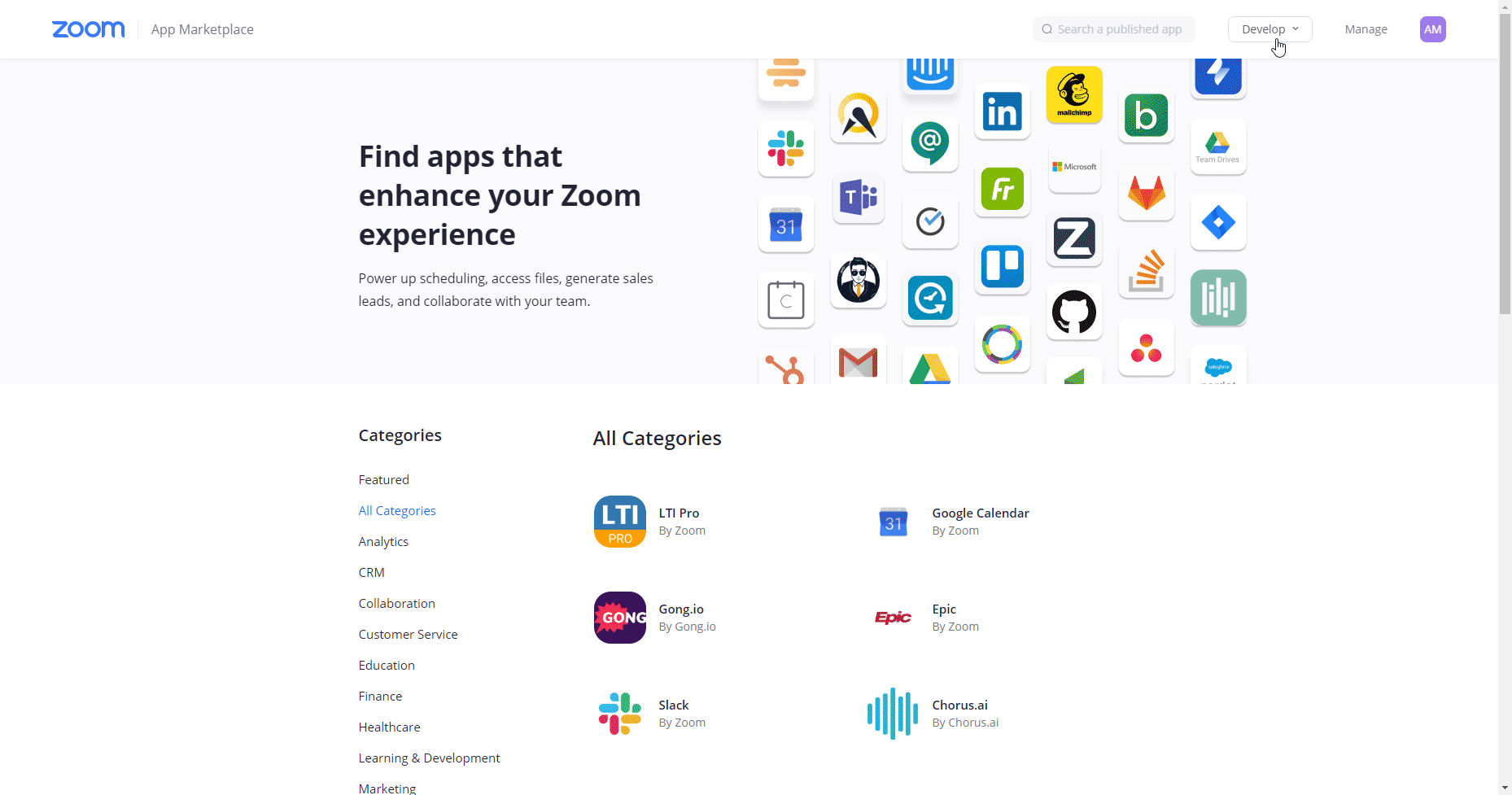
Using Access Token#
- Visit the Zoom App Marketplace and select the 'Build App' option in the Develop dropdown on the top-right corner.
- Create a new JWT app and enter any necessary information.
- Go to the 'App Credentials' tab.
- Click on View JWT Token and copy the given token.
- Go to the 'Activation' tab and click on the Activate your app button.
- Use the JWT token you copied with your Zoom API credentials in n8n.