Help Scout#
Help Scout is a help desk software that provides an email-based customer support platform, knowledge base tool, and an embeddable search/contact widget for customer service professionals.
Credentials
You can find authentication information for this node here.
Basic Operations#
- Conversation
- Create a new conversation
- Delete a conversation
- Get a conversation
- Get all conversations
- Customer
- Create a new customer
- Get a customer
- Get all customers
- Get customer property definitions
- Update a customer
- Mailbox
- Get data of a mailbox
- Get all mailboxes
- Thread
- Create a new chat thread
- Get all chat threads
Example Usage#
This workflow allows you to get all mailboxes from Help Scout. You can also find the workflow on the website. This example usage workflow would use the following two nodes. - Start - Help Scout
The final workflow should look like the following image.
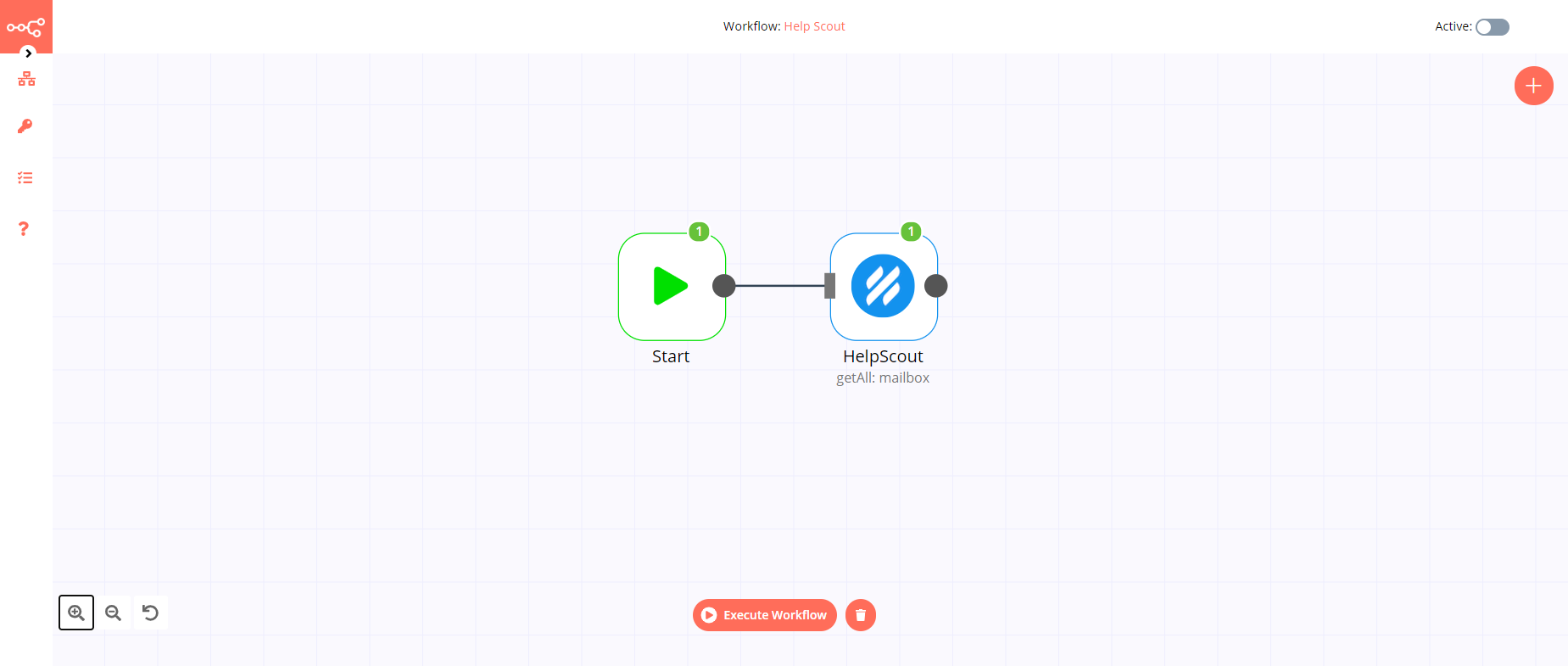
1. Start node#
The start node exists by default when you create a new workflow.
2. Help Scout node#
- First of all, you'll have to enter credentials for the Help Scout node. You can find out how to do that here.
- Select the 'Mailbox' option from the Resource dropdown list.
- Select the 'Get All' option from the Operation dropdown list.
- Click on Execute Node to run the workflow.