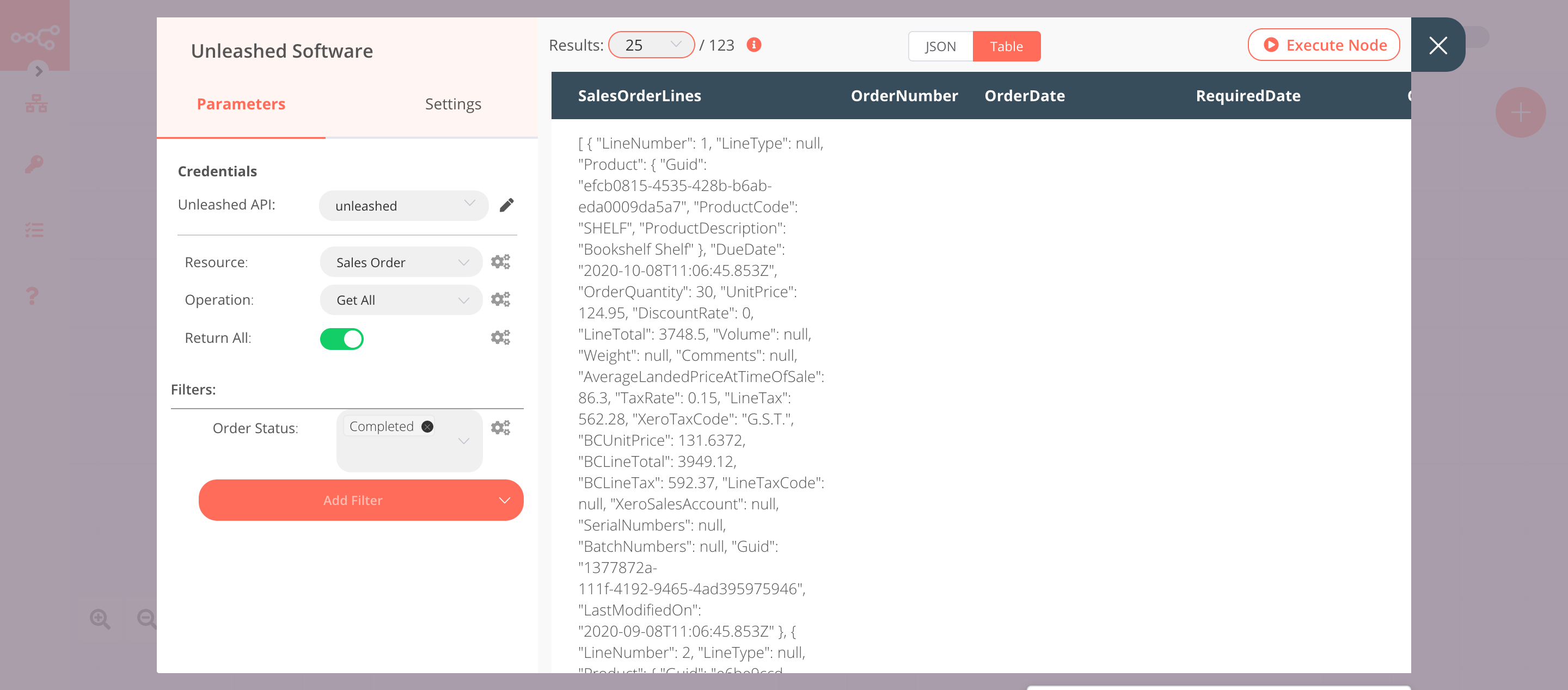Unleashed Software#
Unleashed Software is a cloud app that gives product businesses the freedom to better make, manage and move products by enabling them to achieve complete clarity and control over suppliers, production, warehouses, and sales.
Credentials
You can find authentication information for this node here.
Basic Operations#
- Sales Order
- Get all sales orders
- Stock On Hand
- Get a stock on hand
- Get all stocks on hand
Example Usage#
This workflow allows you to get a list of all the orders from Unleashed Software based on the order status. You can also find the workflow on n8n.io. This example usage workflow would use the following nodes. - Start - Unleashed Software
The final workflow should look like the following image.
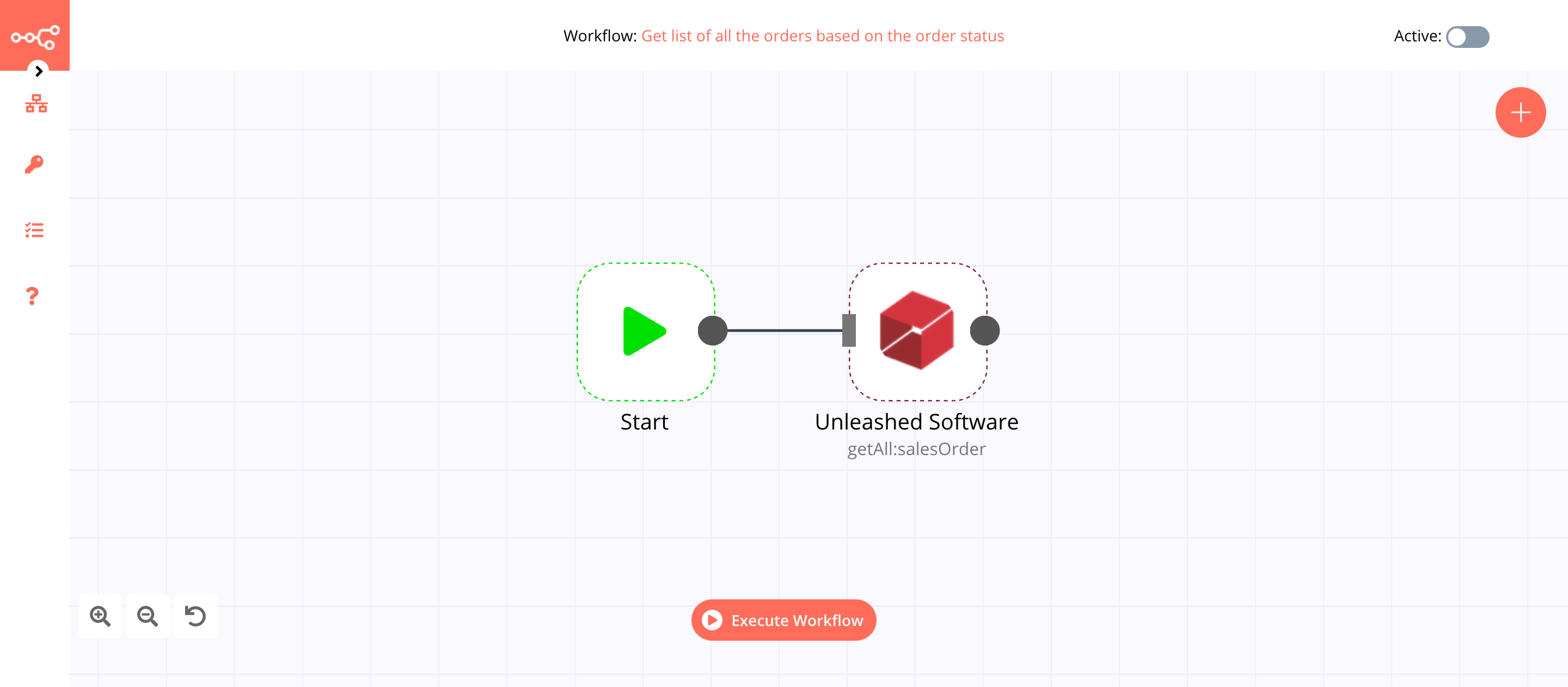
1. Start node#
The start node exists by default when you create a new workflow.
2. Unleashed Software node#
- First of all, you'll have to enter credentials for the Unleashed Software node. You can find out how to do that here.
- Toggle Return All to true.
- Click on the Add Filter button and select 'Order Status' from the dropdown list.
- Select 'Completed' from the Order Status dropdown list.
- Click on Execute Node to run the node.