RSS Read#
The RSS Read node is used to read data from RSS feeds published on the internet.
Node Reference#
The RSS Read node has only one property:
- URL field: This field is used to specify the web address of the RSS publication.
Example Usage#
This workflow allows you to read an RSS Feed using the RSS Read node. You can also find the workflow on the website. This example usage workflow would use the following two nodes. - Start - RSS Read
The final workflow should look like the following image.
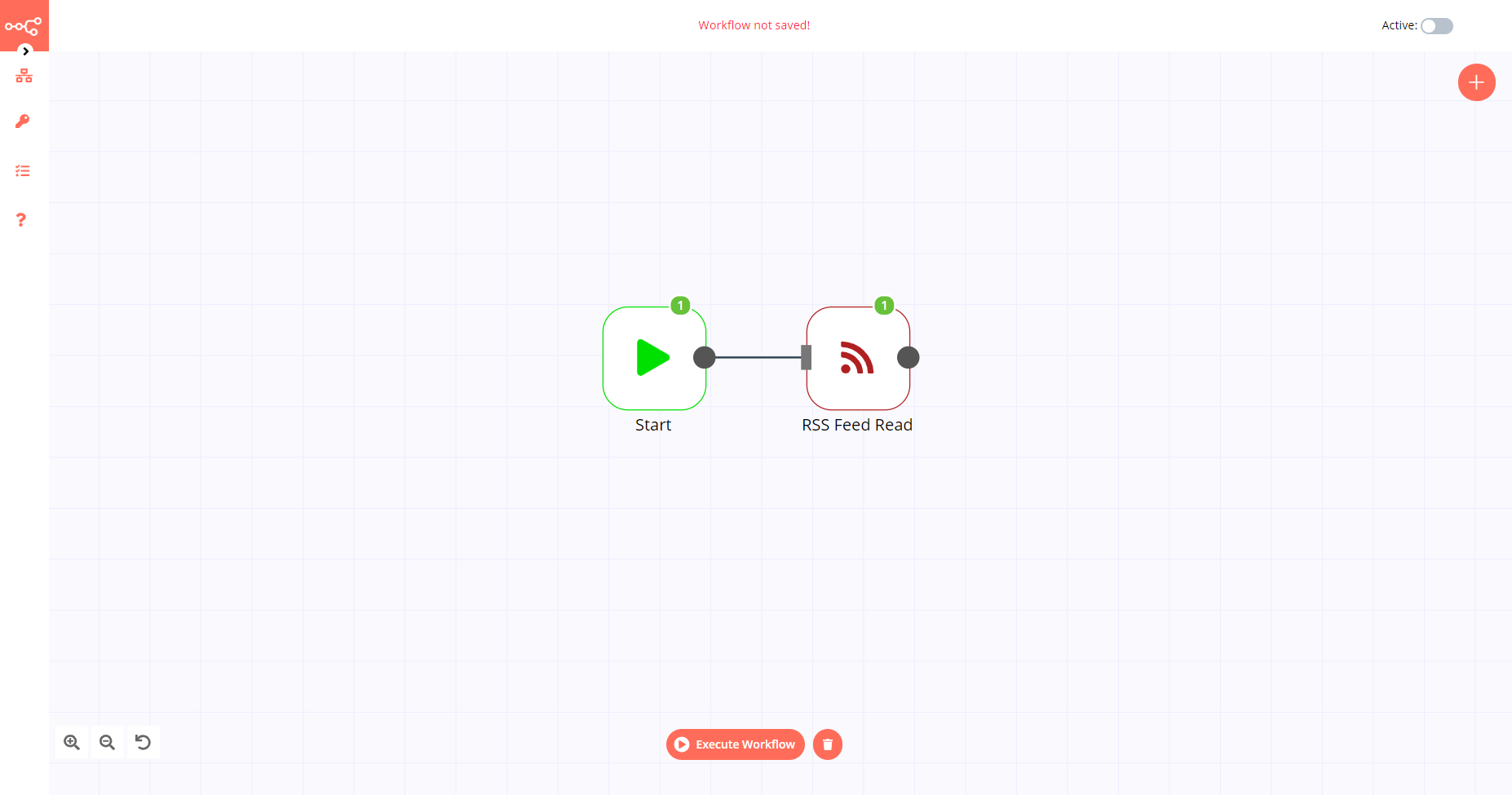
1. Start node#
The start node exists by default when you create a new workflow.
2. RSS Read node#
- Enter the URL of the RSS feed that you want to read in the URL field.
- Click on Execute Node to run the workflow.