The Hive trigger#
TheHive is a scalable open-source and free security incident response platform.
Example Usage#
This workflow allows you to receive updates when an event occurs in TheHive. You can also find the workflow on the website. This example usage workflow would use the following node.
The final workflow should look like the following image.
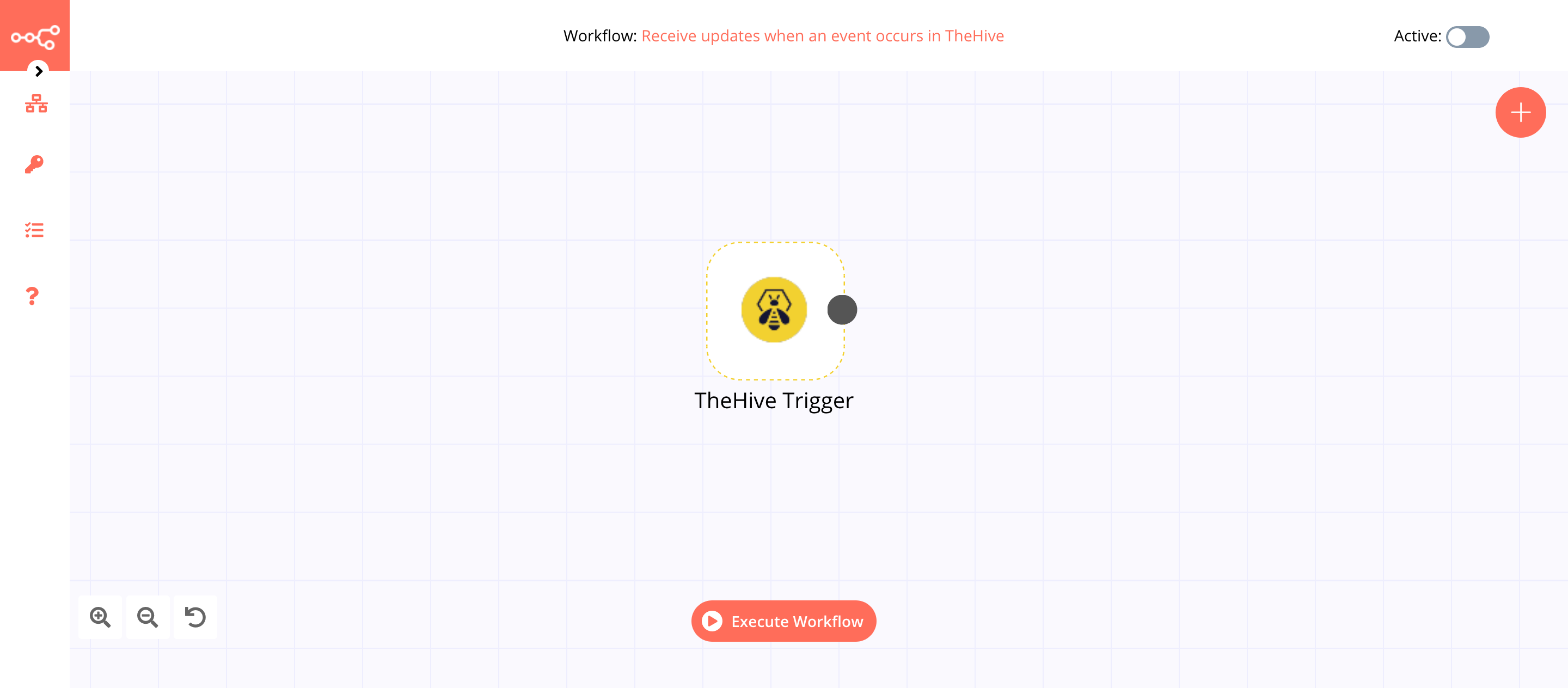
1. TheHive Trigger node#
This node will trigger the workflow whenever a new event occurs in TheHive. To trigger the workflow for a specific event, select that event instead.
- First of all, you'll have to add the webhook URL in TheHive instance configuration. Refer to the FAQs to learn how to configure a webhook in TheHive.
- Select the
*from the Events dropdown list. This will trigger the workflow for all the events. - Click on Execute Node to run the node.
Activate workflow for production
You'll need to save the workflow and then click on the Activate toggle on the top right of the screen to activate the workflow. Your workflow will then be triggered as specified by the settings in the TheHive Trigger node.
FAQs#
How to configure a Webhook in TheHive?#
To configure the webhook for your TheHive instance follow the steps mentioned below. 1. Copy the webhook URL from TheHive Trigger node. 2. Add the following lines to the application.conf file. This is TheHive configuration file.
1 2 3 4 5 6 7 8 9 10 | |
WEBHOOK_URL with the URL you copied in the previous step.
4. Replace ORGANIZATION_NAME with your organization name.
5. Execute the following cURL command to enable notifications.
1 2 3 4 5 6 7 8 9 10 | |