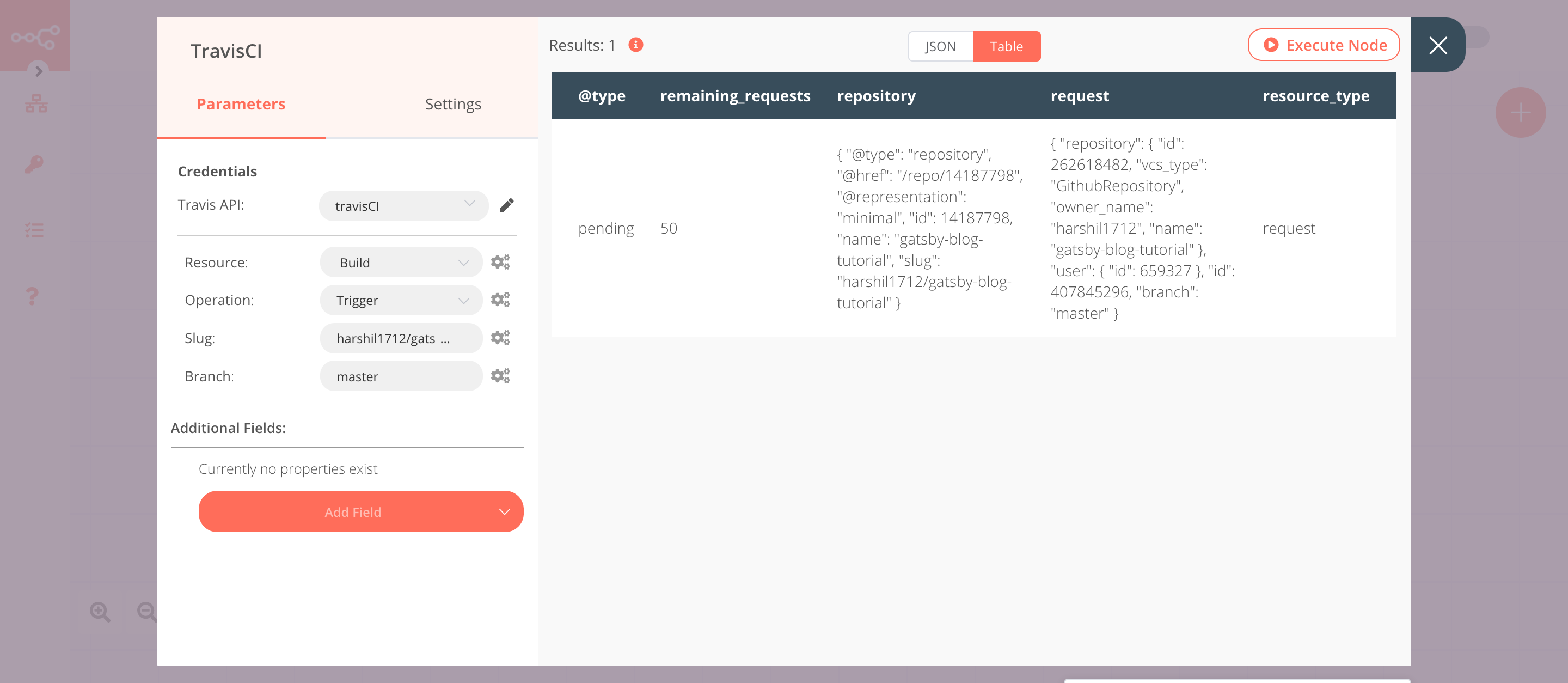Travis CI#
Travis CI is a hosted continuous integration service used to build and test software projects hosted at GitHub and Bitbucket.
Credentials
You can find authentication information for this node here.
Basic Operations#
- Build
- Cancel a build
- Get a build
- Get all builds
- Restart a build
- Trigger a build
Example Usage#
This workflow allows you to trigger a build using the Travis CI node. You can also find the workflow on n8n.io. This example usage workflow would use the following nodes. - Start - Travis CI
The final workflow should look like the following image.
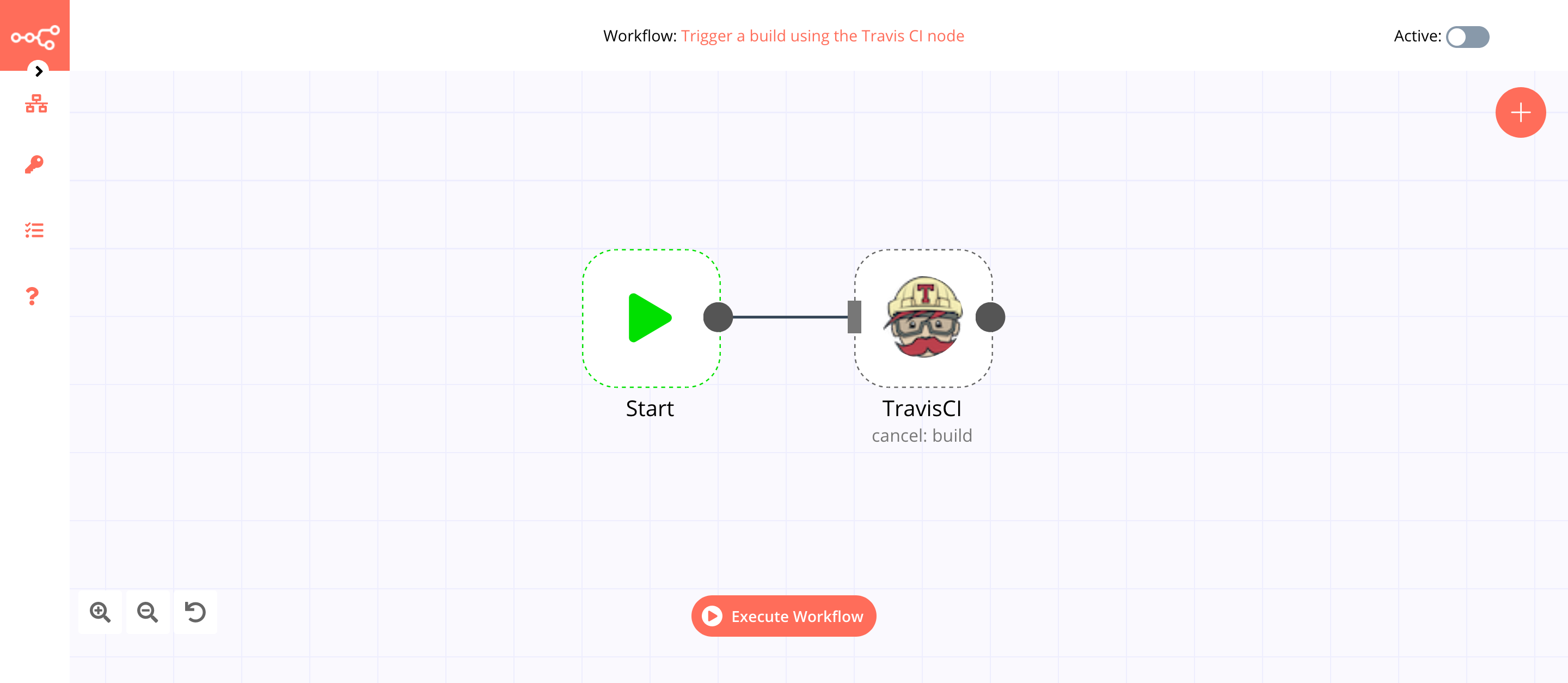
1. Start node#
The start node exists by default when you create a new workflow.
2. Travis CI node (trigger: build)#
- First of all, you'll have to enter credentials for the Travis CI node. You can find out how to do that here.
- Select 'Trigger' from the Operation dropdown list.
- Enter the repository name in the Slug field in the
ownerName/repositoryNameformat. - Enter the branch name in the Branch field.
- Click on Execute Node to run the node.