Read PDF#
The Read PDF node is used to read data from PDF documents and extract its content as text.
Keep in mind
You will need to use an additional node such as the Read Binary File node or the HTTP Request node to pass the image file as a data property to the Read PDF node.
Node Reference#
The Read PDF node has one property:
- Binary Property field: This field specifies the name of the data property used to read the PDF file in n8n.
Example Usage#
This workflow allows you to read a PDF file using the Read PDF node. You can also find the workflow on the website. This example usage workflow would use the following three nodes. - Start - Read Binary File - PDF Read
The final workflow should look like the following image.
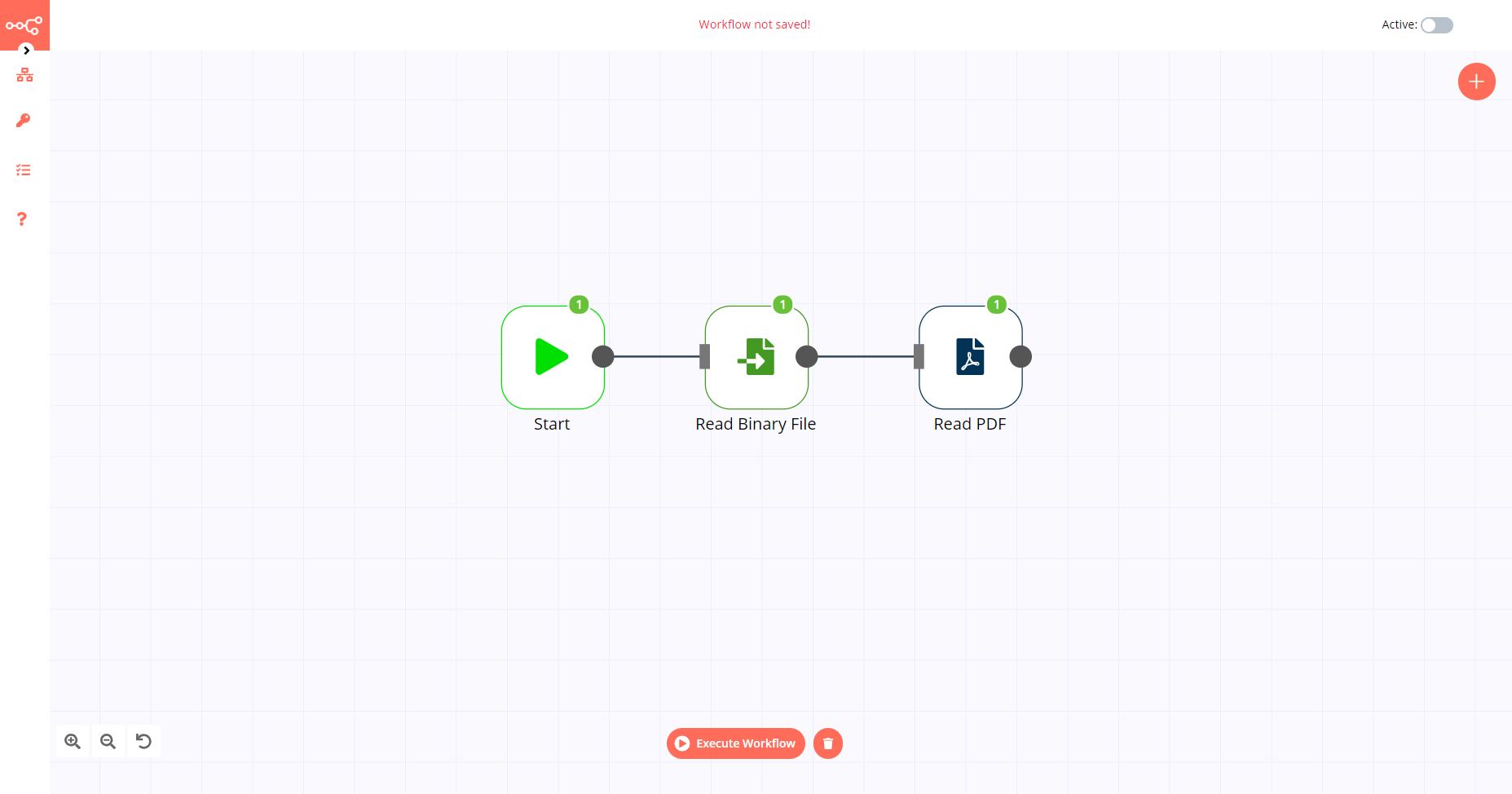
1. Start node#
The start node exists by default when you create a new workflow.
2. Read Binary File#
- Enter the path to the PDF file you want to read in the File Path field.
3. Read PDF node#
- Enter the Property Name you used in the previous node in the Binary Property field.
- Click on Execute Node to run the workflow.