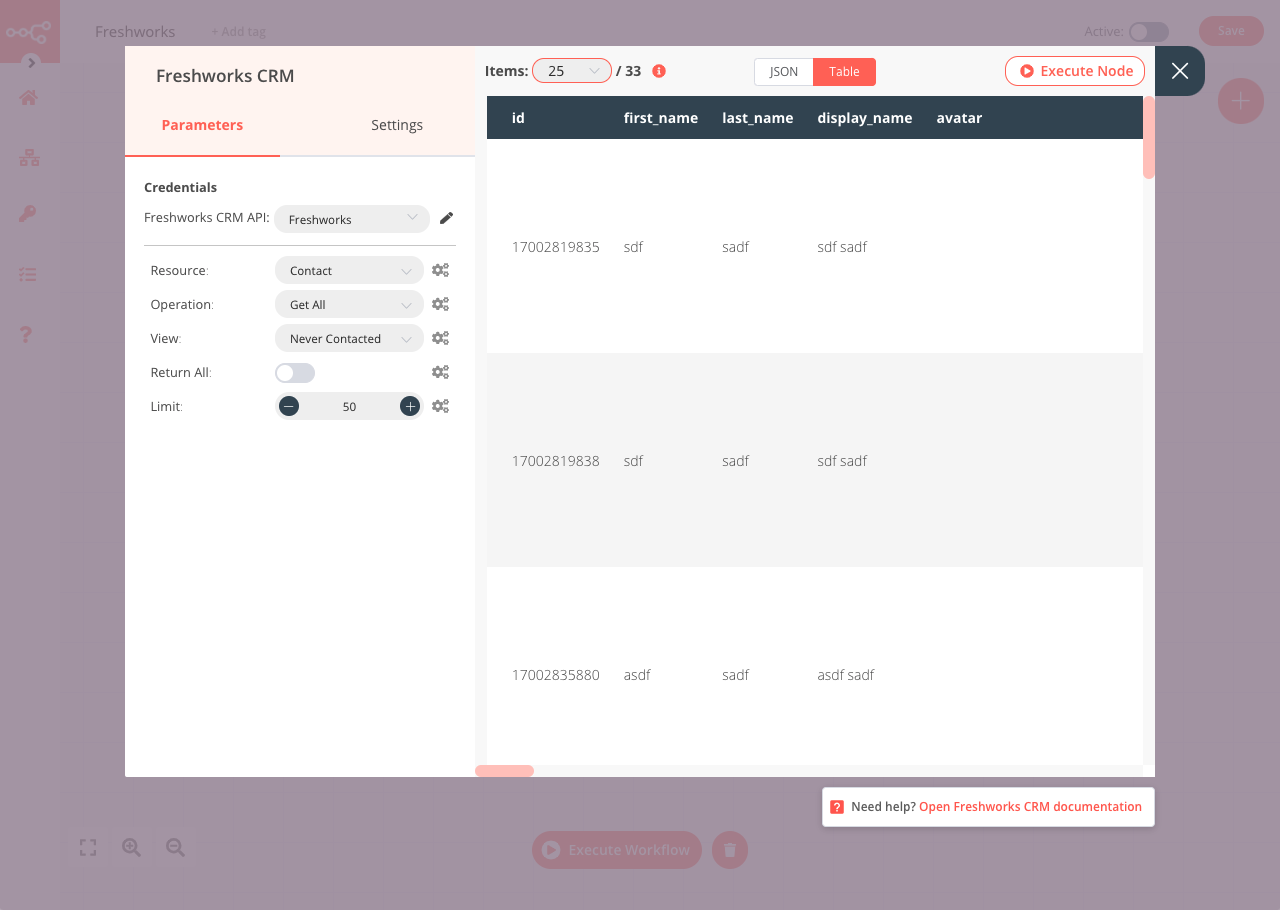Freshworks CRM#
Freshworks CRM is a cloud-based customer relationship management (CRM) solution that helps businesses manage their interactions with existing and potential customers.
Credentials
You can find authentication information for this node here.
Basic operations#
- Account
- Create an account
- Delete an account
- Retrieve an account
- Retrieve all accounts
- Update an account
- Appointment
- Create an appointment
- Delete an appointment
- Retrieve an appointment
- Retrieve all appointments
- Update an appointment
- Contact
- Create a contact
- Delete a contact
- Retrieve a contact
- Retrieve all contacts
- Update a contact
- Deal
- Create a deal
- Delete a deal
- Retrieve a deal
- Retrieve all deals
- Update a deal
- Note
- Create a note
- Delete a note
- Update a note
- Sales Activity
- Retrieve a sales activity
- Retrieve all sales activities
- Task
- Create a task
- Delete a task
- Retrieve a task
- Retrieve all tasks
- Update a task
Example usage#
This workflow allows you to fetch all Contacts in Freshworks CRM that you have yet to contact. This example usage workflow would use the following two nodes:
The final workflow should look like the following image.
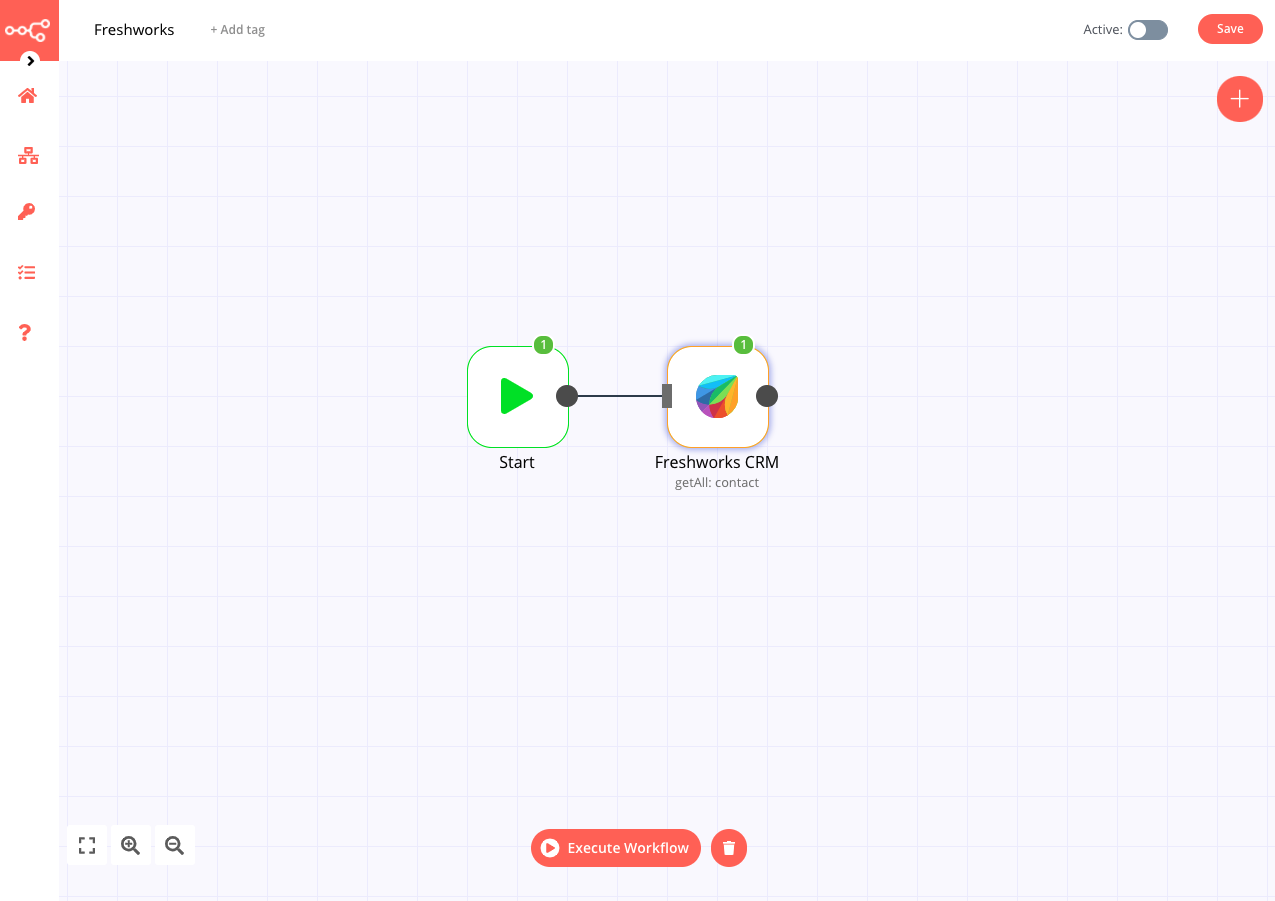
1. Start node#
The start node exists by default when you create a new workflow.
2. Freshworks CRM node#
- First enter your credentials for the Freshworks CRM node. You can find out how to do that here.
- Select Contact from the Resource dropdown.
- Select Get All from the Operation dropdown.
- Select Never Contacted from the View dropdown.
- Click on Execute Node to run the workflow.