Freshservice#
Freshservice is a cloud-based IT Service Management solution.
Credentials
You can find authentication information for this node here.
Basic operations#
- Agent
- Create an agent
- Delete an agent
- Retrieve an agent
- Retrieve all agents
- Update an agent
- Agent Group
- Create an agent group
- Delete an agent group
- Retrieve an agent group
- Retrieve all agent groups
- Update an agent group
- Agent Role
- Retrieve an agent role
- Retrieve all agent roles
- Announcement
- Create an announcement
- Delete an announcement
- Retrieve an announcement
- Retrieve all announcements
- Update an announcement
- Asset Type
- Create an asset type
- Delete an asset type
- Retrieve an asset type
- Retrieve all asset types
- Update an asset type
- Change
- Create a change
- Delete a change
- Retrieve a change
- Retrieve all changes
- Update a change
- Department
- Create a department
- Delete a department
- Retrieve a department
- Retrieve all departments
- Update a department
- Location
- Create a location
- Delete a location
- Retrieve a location
- Retrieve all locations
- Update a location
- Problem
- Create a problem
- Delete a problem
- Retrieve a problem
- Retrieve all problems
- Update a problem
- Product
- Create a product
- Delete a product
- Retrieve a product
- Retrieve all products
- Update a product
- Release
- Create a release
- Delete a release
- Retrieve a release
- Retrieve all releases
- Update a release
- Requester
- Create a requester
- Delete a requester
- Retrieve a requester
- Retrieve all requesters
- Update a requester
- Requester Group
- Create a requester group
- Delete a requester group
- Retrieve a requester group
- Retrieve all requester groups
- Update a requester group
- Software
- Create a software application
- Delete a software application
- Retrieve a software application
- Retrieve all software applications
- Update a software application
- Ticket
- Create a ticket
- Delete a ticket
- Retrieve a ticket
- Retrieve all tickets
- Update a ticket
Example usage#
This workflow allows you to fetch all Tickets with an Urgent status in Freshservice. This example usage workflow would use the following two nodes:
The final workflow should look like the following image.
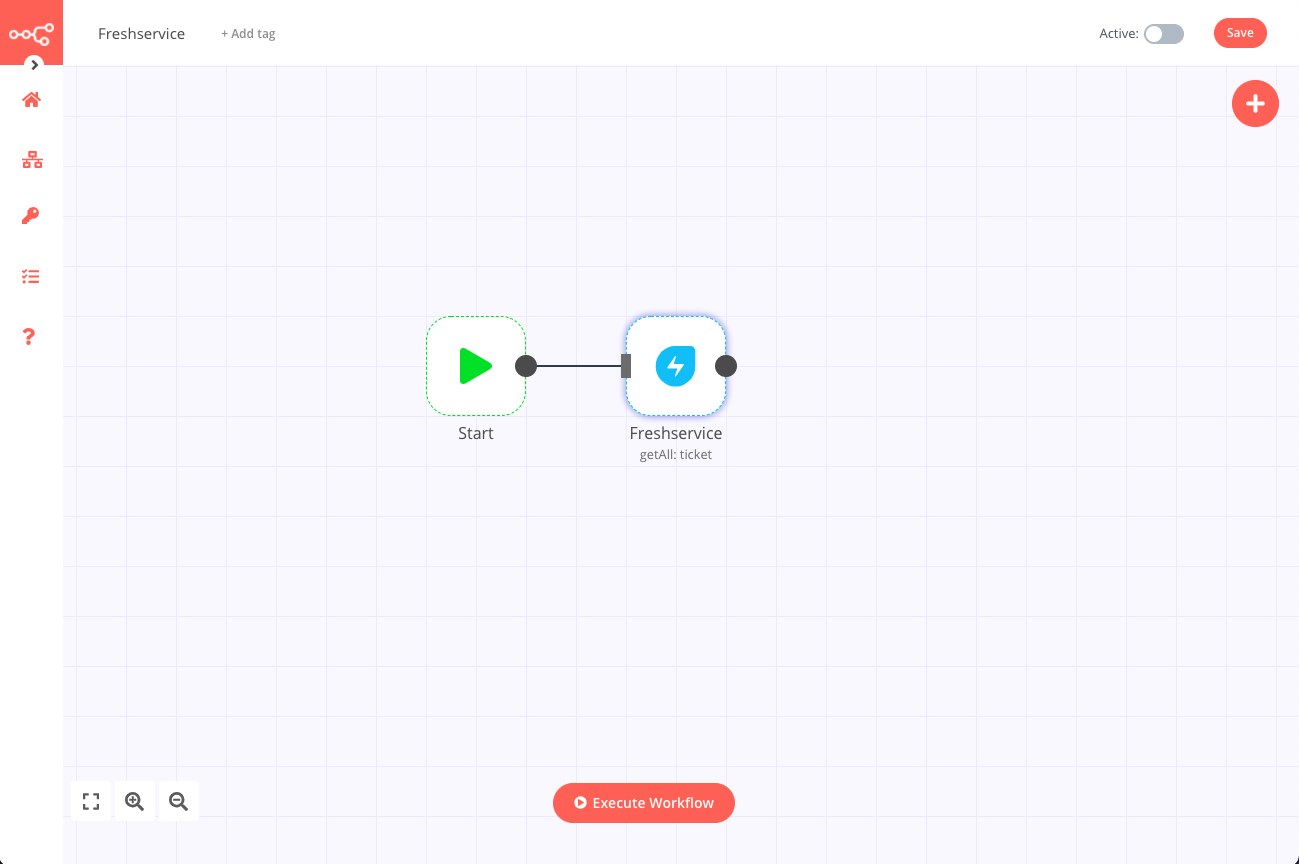
1. Start node#
The start node exists by default when you create a new workflow.
2. Freshservice node#
- First enter your credentials for the Freshservice node. You can find out how to do that here.
- Select Ticket from the Resource dropdown.
- Select Get All from the Operation dropdown.
- Enable the Return All toggle.
- From the Add Filter dropdown select Priority.
- From the new Priority dropdown select Urgent.
- Click on Execute Node to run the workflow.