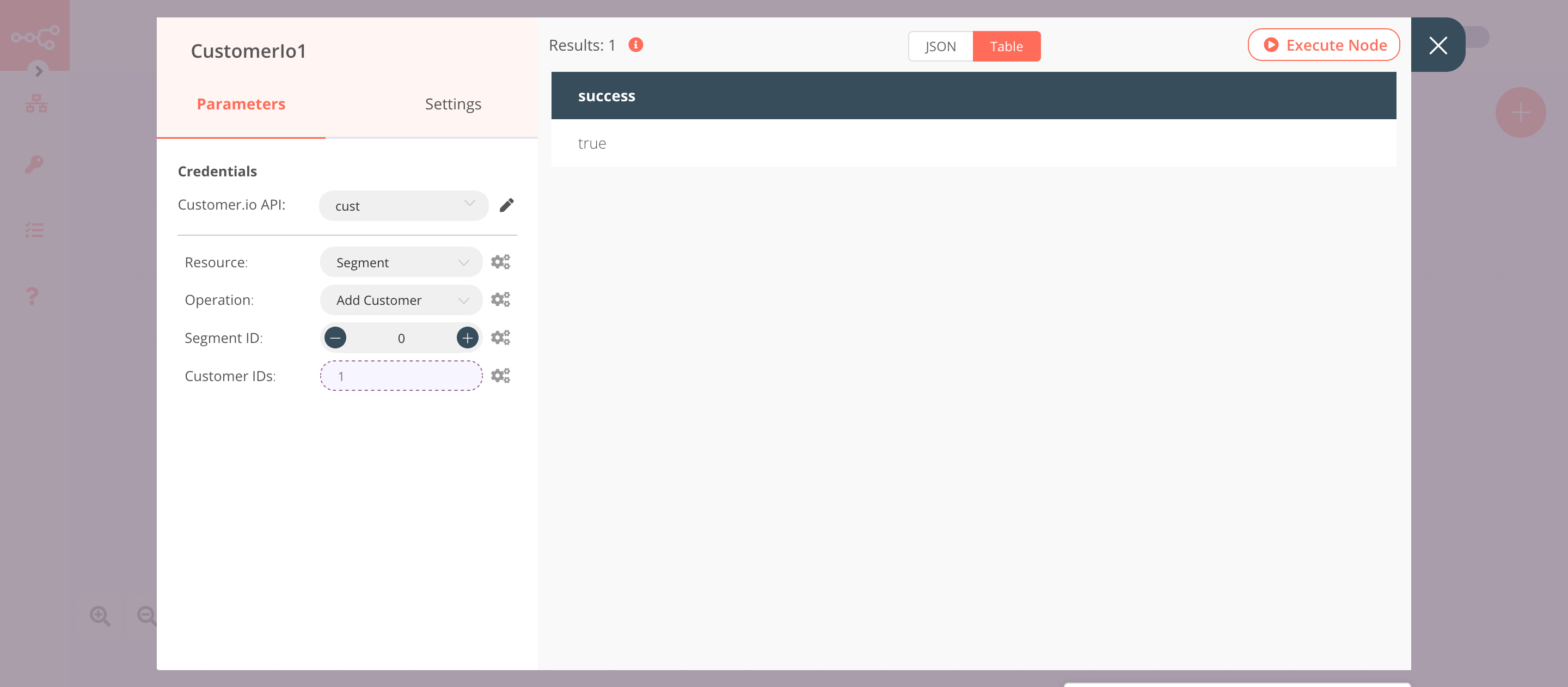Customer.io#
Customer.io enables users to send newsletters to selected segments of customers using their website data. You can send targeted emails, push notifications, and SMS to lower churn, create stronger relationships, and drive subscriptions.
Credentials
You can find authentication information for this node here.
Basic Operations#
- Customer
- Create/Update a customer.
- Delete a customer.
- Event
- Track a customer event.
- Track an anonymous event.
- Campaign
- Get
- Get All
- Get Metrics
- Segment
- Add Customer
- Remove Customer
Example Usage#
This workflow allows you to create a customer and add them to a segment in Customer.io. You can also find the workflow on n8n.io. This example usage workflow would use the following nodes. - Start - Customer.io
The final workflow should look like the following image.
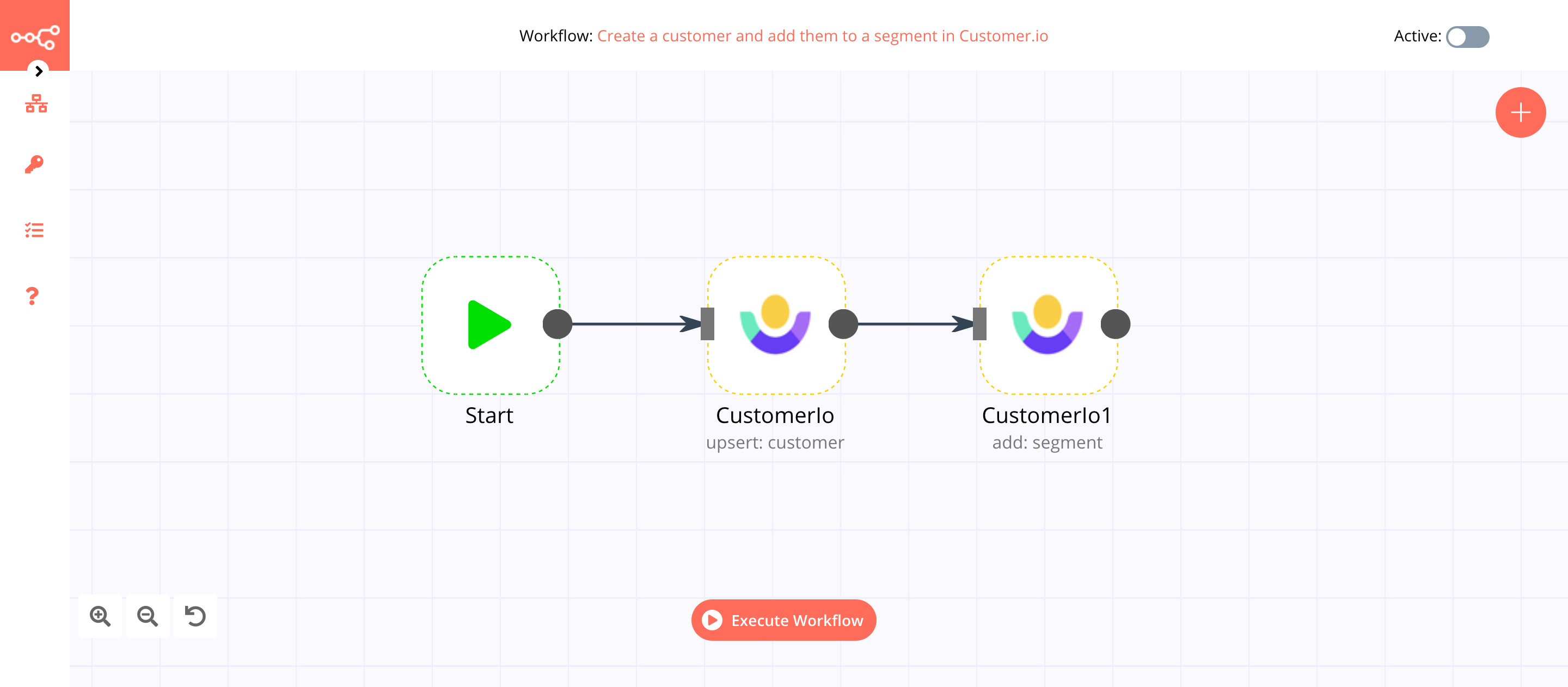
1. Start node#
The start node exists by default when you create a new workflow.
2. CustomerIo node (upsert: customer)#
- First of all, you'll have to enter credentials for the Customer.io node. You can find out how to do that here.
- Enter a customer id in the ID field.
- Click on the Add Field button and select 'Custom Properties' from the dropdown list.
- Click on the Choose Option To Add button.
- Enter
namein the Key field. - Enter the name of the customer in the Value field.
- Click on Execute Node to run the node.
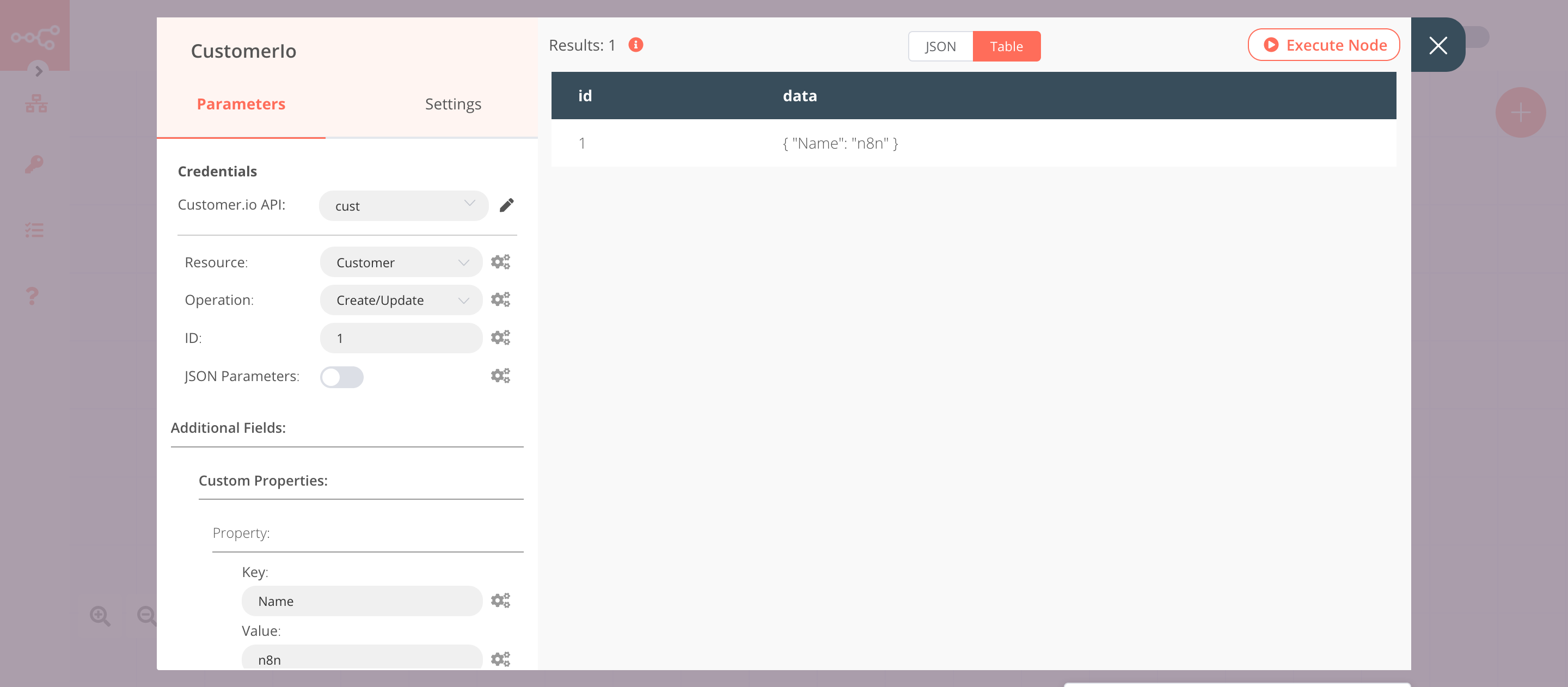
3. CustomerIo1 node (add: segment)#
- Select the credentials that you entered in the previous Customer.io node.
- Select 'Segment' from the Resource field.
- Click on the gears icon next to the Customer IDs field and click on Add Expression.
- Select the following in the Variable Selector section: Nodes > CustomerIo > Output Data > JSON > id. You can also add the following expression:
{{$node["CustomerIo"].json["id"]}}. - Click on Execute Node to run the node.