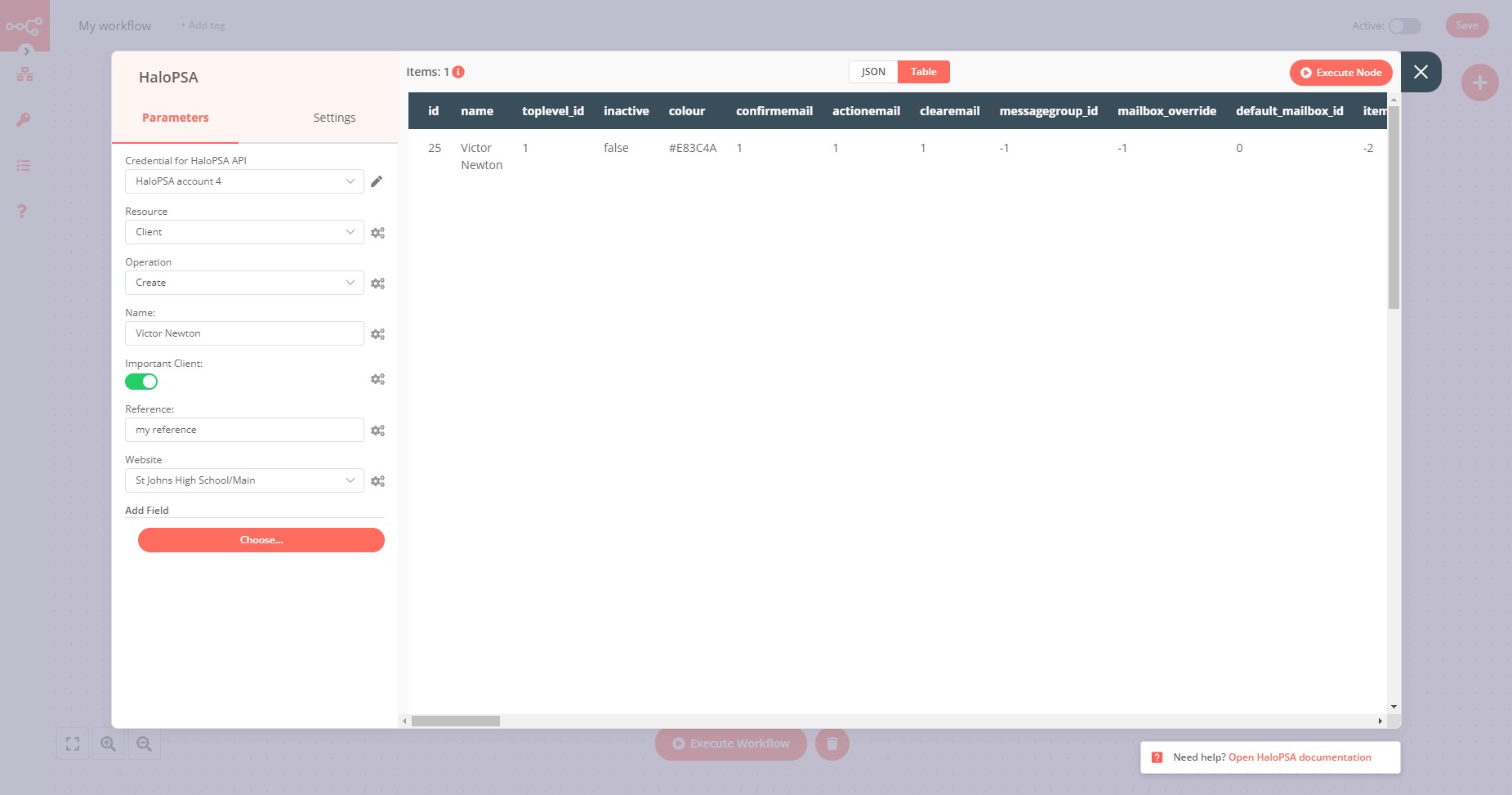HaloPSA#
HaloPSA is a intuitive PSA software. Standardise your processes and keep your customers at the center of every conversation.
Credentials
You can find authentication information for this node here.
Basic Operations#
- Client
- Create a client
- Delete a client
- Get a client
- Get all clients
- Update a client
- Site
- Create a site
- Delete a site
- Get a site
- Get all sites
- Update a site
- Ticket
- Create a ticket
- Delete a ticket
- Get a ticket
- Get all tickets
- Update a ticket
- User
- Create a user
- Delete a user
- Get a user
- Get all users
- Update a user
Example Usage#
This workflow allows you to create a client in HaloPSA. This example workflow uses the following nodes. - Start - HaloPSA
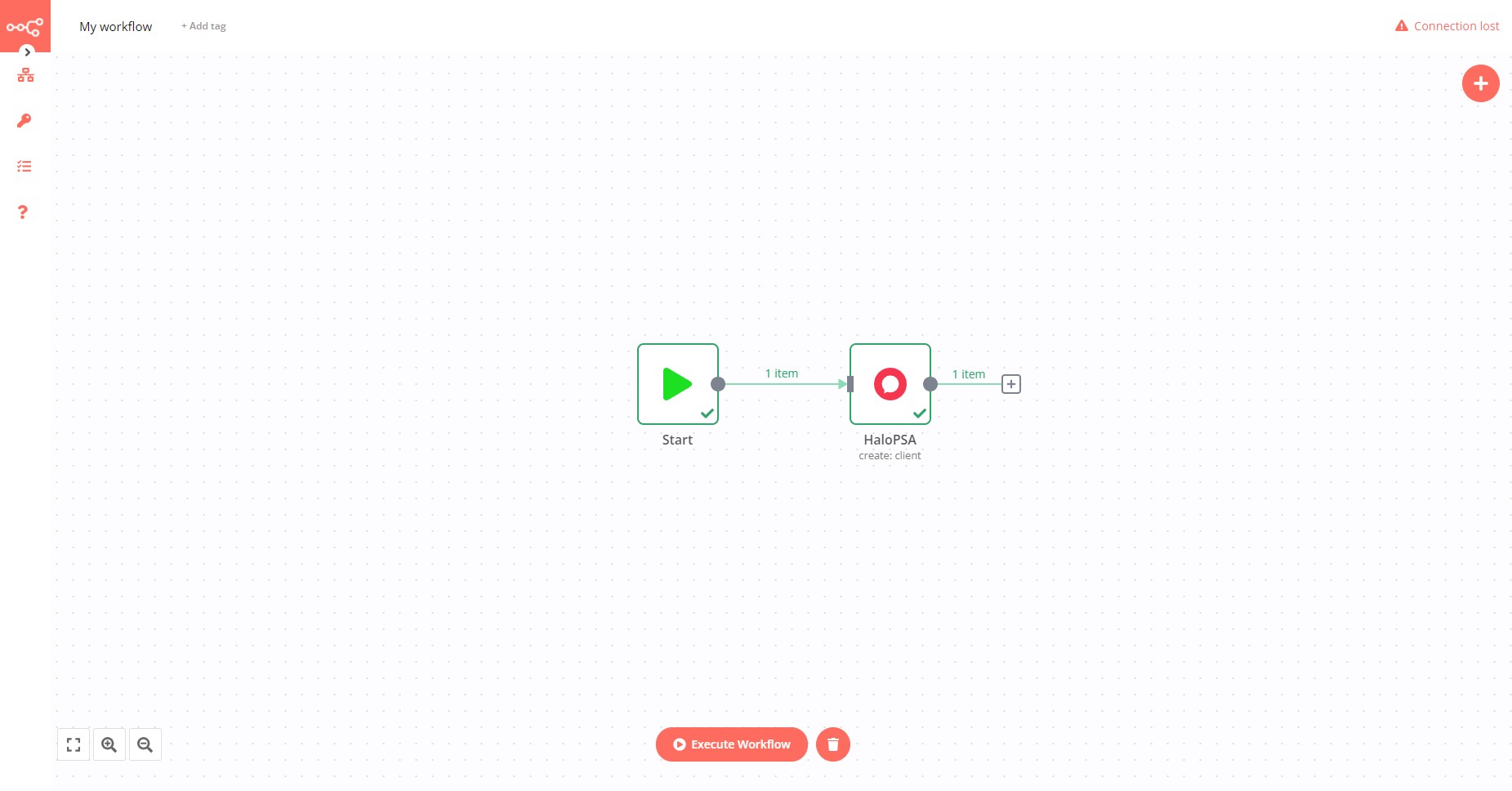
1. Start node#
The start node exists by default when you create a new workflow.
2. HaloPSA node (resource: client)#
This node will create a new client in HaloPSA.
- First of all, you'll have to enter credentials for the HaloPSA node. You can find out how to do that here.
- Select 'Client' in the Resource field.
- Select 'Create' in the Operation field.
- Enter the client name in the Name field.
- Add additional fields such as VIP or Website by clicking Add Field.
In the below screenshot you can see how the node creates a new client in HaloPSA.