AWS DynamoDB#
AWS DynamoDB is a key-value and document database provided by Amazon as a part of Amazon Web Services.
Credentials
You can find authentication information for this node here.
Basic operations#
- Item
- Create a new record, or update the current one if it already exists (upsert/put)
- Delete an item
- Get an item
- Get all items
Example usage#
This workflow allows you to insert an item into your DynamoDB database. This example usage workflow would use the following two nodes. - Start - Function - AWS DynamoDB
The final workflow should look like the following image.
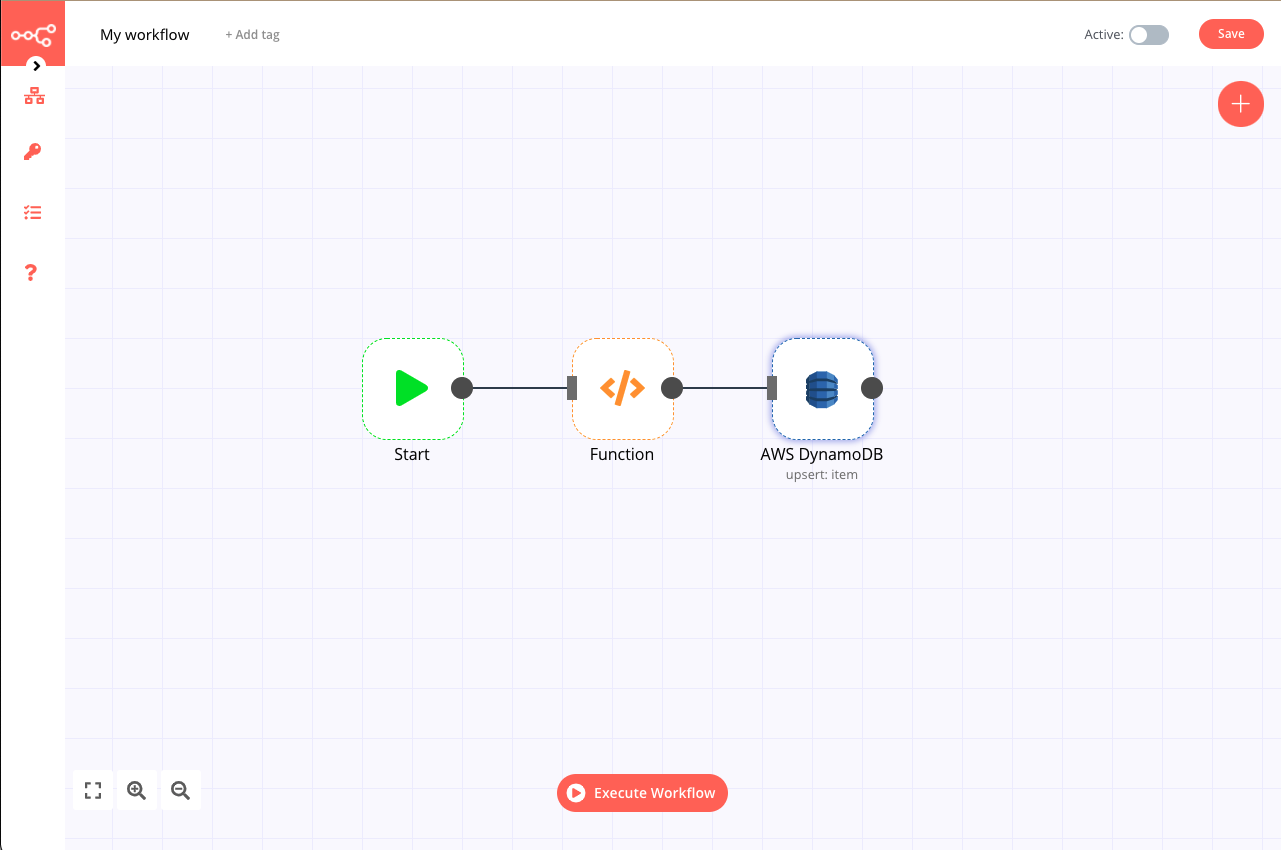
1. Start node#
The start node exists by default when you create a new workflow.
2. Function node#
The function node will return the item to insert, properly formatted for our table structure id: number.
- Enter the following snippet:
1 2 3 4 5 6 7 8 9
return [ { json: { id: { 'N': '1' } } } ]
3. AWS DynamoDB node#
- First enter credentials for the AWS DynamoDB node. You can find out how to do that here.
- The Item Resource is selected by default.
- Select the Create or Update Operation.
- Enter the Table Name where you are inserting data.
- In Data to Send select Define Below for Each Column.
- Click on Execute Node to run the workflow.